Animated Collage with Adobe After Effects
Release date:2020
Author:Joseba Elorza
Skill level:Beginner
Language:Spanish
Exercise files:Not Provided
Discover the secrets of camera movement to create 3D effects with photos
The work of Joseba Elorza, better known as MiraRuido, is mainly based on collage, which he has managed to fill with movement and depth to provoke sensations from the most surreal side. Yes in the course Retro movement in After Effects MiraRuido showed you its techniques to create animations from videos and photos, in this one goes a step further, revealing all the tricks to simulate a space in three dimensions in After Effects using only photographs and flat images in collage format.

You will begin to know a little better the work of Joseba Elorza and the path he has taken until reaching the animation, as well as the influences that have marked his graphic style.
Then it will show you where to look for the raw material of your creations: photos, photos and more photos. You will discover some of the websites that you use in your projects to download quality images, free and free; and you will also see where to find sound and music effects for your projects.
When you have selected the material you will use in your animated collage, you will learn how to organize it, create a storyboard and import your images into the workspace in After Effects.
From here, you will learn the basics of animation in After Effects to make your collage come alive.
Finally, you will learn to export your project, choosing the most suitable codecs and formats so that your creation looks the best way, be it on YouTube, Vimeo or even in GIF format to upload to social networks.





 Channel
Channel




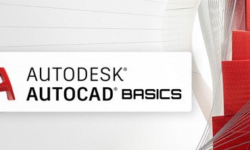

Hello
Can you please download this course too
https://www.domestika.org/en/courses/438-digital-collage-for-editorials
Can you please download this course: Retro Movement in After Effects
It’s for the same teacher. https://www.domestika.org/en/courses/33-retro-movement-in-after-effects