Animate Anything in Photoshop
Release date:2021
Author:David Knight
Skill level:Beginner
Language:English
Exercise files:Yes
Ever wondered what it might be like to create comprehensive animations in Photoshop?
Are you already a Photoshop connoisseur, mindful of its amazing creative power, in love with its seemingly limitless potential to render jaw dropping designs & illustrations? Have you ever fantasized about being able to take all that creative potential and seamlessly animate it without having to step outside the program? Probably not and most people will think you are crazy to even try. But guess what? Photoshop is an amazing animation tool which just needs a little tweaking to unlock its full capabilities.
In this class I’ll be showing how to create a simple frame by frame animation using three distinctive methods. This will give you a really good overview of just what you might be capable of once you get to grips with all the tools.
During this class you will also learn about:
Using shortcuts and actions to make Photoshop really work for you as an animation tool
Using keyframes
How to animate masks, layer styles & adjustment layers
Adding noisy texture and stylization
Different ways to export your animation to video
This is a class for anyone who already knows their way around Photoshop. You can use older versions of Photoshop to participate in this class (CS6 extended will work) right through to the latest versions. A drawing tablet would be useful but not essential. So take this step and unlock the Animator in you that’s been trying to get out but didn’t realize all the tools you need are already in your hands!
See you in class 🙂



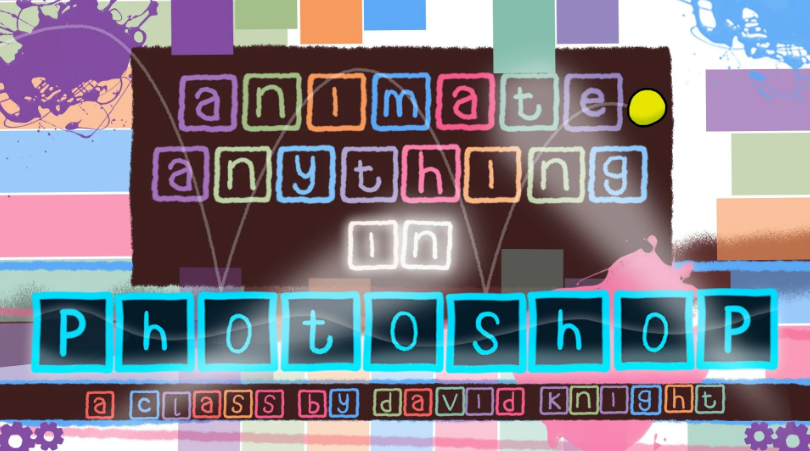

 Channel
Channel



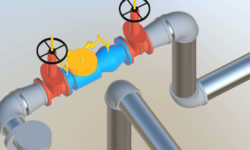

Please upload the course character design : illustrate an expressive creature by Sam nassour from domestika