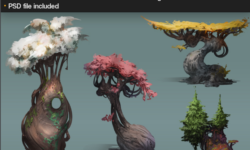Affinity Photo – The Fast Guide
Release date:2019, January 2
Author:Simon Foster
Skill level:Beginner
Language:English
Exercise files:Yes
Want to enhance your photos but you’re in a hurry? Aren’t we all! So this course is designed especially for you. Everything you need and nothing you don’t, all in one course that gives you pro level techniques in record time. What’s more, I provide you with a PDF containing summaries of all the lessons, along with screenshots to help. So you don’t even have to make notes because I’ve done it for you!
This is the course for people who want to get up to speed with Affinity Photo in double speed time. But I’m not selling you short on technique. Nope. With a compact course like this you can race though as much as you can and skimp on the details. Or you can do what I’ve done. I’ve brought my 30+ years as a designer to this course to select the main tools and techniques you will need to enhance your photos.
I did mention the PDF didn’t I? Well actually, there’s two! The main one contains bullet points of the main points covered in all the lessons, complete with an index so you can search for a particular word or tool. In addition, I’m also including a PDF all about the different layer blend modes available in Affinity Photo complete with descriptions plus a screen shot for every mode so you can really nail down your knowledge.
This course has been designed to fit in with various other Affinity Photo courses I offer here at Udemy so you if you want to further your knowledge after this course, I’ve got you covered. This course may be for people in a hurry. But I still bring the same philosophy to this course as I do to all my courses. Knowing what a tool does is not enough. You have to know why and when to use it. That way you gain skills as well as knowledge. I’ll give you both in record time!



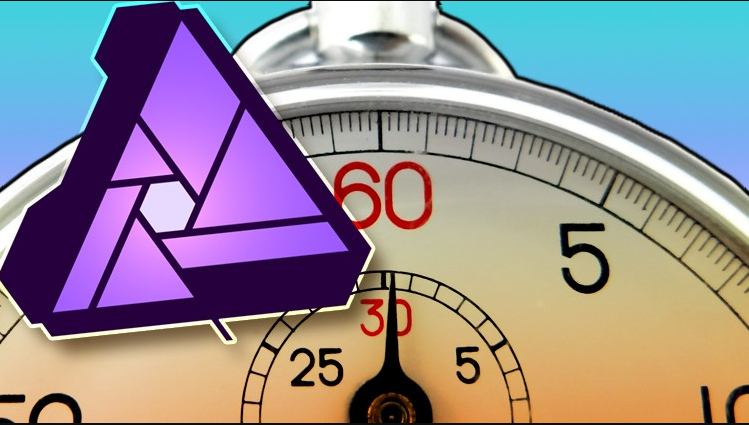

 Channel
Channel