Release date:2022
Author:Inhyuk Lee
Skill level:Intermediate
Language:Korean
Exercise files:Yes
Advancing to Intermediate Illustration – Steps after Learning Basics
In the advanced class, there will be an overview of the basic skills. We will be analyzing the human & muscle anatomy, proportion, and symmetry.
A lot of students give up at this point. But if you sharpen your basic skills, it will not be so difficult to improve. We will practice shaping the human anatomy by adding muscle illustrations, which will then help you draw characters in different poses.
You’ll practice illustrating a variety of body shapes, lighting styles, and work on color transformation. You will have learned how to draw natural body shapes, facial expressions, different poses, and clothing details.
From then on, you’ll be able to sketch and illustrate characters with the skills mentioned above. This will be the ultimate practice to be able to create your own distinct characters!
You will be able to make your characters come vividly to life, using tools, layers, and various filters. Being able to draw a character of your choice means that you will be able to create a completely new and unique illustration! It will also mean that you are ready for the next advanced step.
This class will aid you to draw and create any character you desire.
Watch online or Download for Free
00 Hello, I’m InHyuk Lee
01 – 안녕하세요, 이인혁입니다
01 Preparing to Draw
01 – 그림을 그리기위한 마인드 세팅
02 – 기본기의 핵심 – 형태,비례,대칭,기울기
03 – 초급강의 프리챕터 참가자 인체도형 피드백
04 – 포토샵 기본 도구 숙지 – 브러쉬, 필압, 단축키, 툴, 레이어 등
02 Drawing Body Muscles Using Geometric Figure Drawing
01 – 인체도형과 인체근육의 연결 (1)
02 – 인체도형과 인체근육의 연결 (2)
03 – 인체근육 스케치 – 측면&후면
04 – 인체근육 입체화를 위한 기본작업
05 – 정면 인체근육 입체화 1단계
06 – 정면 인체근육 입체화 2단계
07 – 측면 인체근육 입체화 1단계
08 – 측면 인체근육 입체화 2단계
09 – 후면 인체근육 입체화 1단계
10 – 후면 인체근육 입체화 2단계
03 Applying Muscles Using Geometric Figure Drawing 1
01 – 변형체형 인체근육 스케치
02 – 변형체형 인체근육(몬스터) 스케치
03 – 변형체형 인체근육 입체화 1단계
04 – 변형체형 인체근육 입체화 2단계
05 – 인체근육 (변형체형) – 형태변형 팁
04 Applying Muscles Using Geometric Figure Drawing 2
01 – 다양한 포즈 스케치 – 실사 레퍼런스의 이해와 훈련법 (1)
02 – 다양한 포즈 스케치 – 실사 레퍼런스의 이해와 훈련법 (2)
03 – 다양한 포즈 스케치 – 그림 레퍼런스의 이해와 훈련법
04 – 인체근육 스케치 – 변형포즈 (1)
05 – 인체근육 스케치 – 변형포즈 (2)
06 – 인체근육 스케치 – 몬스터
07 – 인체근육 변형포즈 입체화 1단계
08 – 인체근육 변형포즈 입체화 2단계
09 – 인체근육 몬스터 입체화 1단계
10 – 인체근육 몬스터 입체화 2단계
11 – 인체근육 입체화를 위한 꿀팁
05 Face
01 – 다양한 각도의 이목구비 구조 (1)
02 – 다양한 각도의 이목구비 구조 (2)
03 – 얼굴의 표정과 변화 – 화난 표정
04 – 얼굴의 표정과 변화 – 웃는 표정
05 – 얼굴의 표정과 변화 – 노인
06 – 얼굴의 표정과 변화 – 어린이
07 – 다양한 캐릭터의 얼굴 스케치 – 사람
08 – 다양한 캐릭터의 얼굴 스케치 – 몬스터
09 – 다양한 캐릭터의 얼굴 입체화 – 사람
10 – 다양한 캐릭터의 얼굴 입체화 – 몬스터
06 Hands and Feet
01 – 손의 기본형태 스케치
02 – 손의 기본형태 입체화
03 – 포즈를 취한 손의 형태 (1)
04 – 포즈를 취한 손의 형태 (2)
05 – 포즈를 취한 손의 입체화
06 – 발의 기본형태 스케치
07 – 발의 기본형태 입체화
08 – 발 형태의 변형
09 – 변형된 발의 입체화
10 – 손 소스를 활용한 장갑 디자인
11 – 발 소스를 활용한 신발 디자인
12 – 신발과 장갑의 입체화
13 – 입체화된 신발의 명도 변경 팁
07 Hair
01 – [Bonus]헤어의 구조와 원리
02 – 헤어의 스케치와 입체화 (1)
03 – 헤어의 스케치와 입체화 (2)
04 – 명도 변경을 활용한 헤어 색 변경
05 – 헤어의 컬러 전환
08 Clothing
01 – [Bonus] 옷 주름의 원리와구조
02 – 기본의상 스케치&입체화
03 – 기본의상 변형하기
04 – 변형 포즈의 옷 스케치와 입체화 (1)
05 – 변형 포즈의 옷 스케치와 입체화 (2)
06 – 몬스터 의상 입히기 (1)
07 – 몬스터 의상 입히기 (2)
08 – 계절별 의상 스케치
09 – 계절별 의상 입체화 (1)
10 – 계절별 의상 입체화 (2)
11 – 직업에 따른 의상 스케치
12 – 직업에 따른 의상 입체화
09 Coloring
01 – 캐릭터 전신 입체화 (1)
02 – 캐릭터 전신 입체화 (2)
03 – 캐릭터 전신 입체화 (3)
04 – [Bonus] 입체화된 캐릭터의 색변환 기초
05 – 캐릭터 전신 배색 작업
06 – 캐릭터 전신 컬러 전환 (1)
07 – 캐릭터 전신 컬러 전환 (2)
10 Completion
01 – 채색을 활용한 전신 입체화 (1)
02 – 채색을 활용한 전신 입체화 (2)
03 – 채색을 활용한 전신 입체화 (3)
04 – 캐릭터 전신 마감처리 (1)
05 – 캐릭터 전신 마감처리 (2)
06 – 레이어를 활용한 색 더하기와 디테일 추가 (1)
07 – 레이어를 활용한 색 더하기와 디테일 추가 (2)
08 – 포토샵 필터를 활용한 마무리 작업 (1)
09 – 포토샵 필터를 활용한 마무리 작업 (2)
11 Congratulations on Completing the Course
01 – 완강을 축하드립니다
[Class101] Advancing to Intermediate Illustration – Steps after Learning Basics by Inhyuk Lee (Korean, Eng sub).7z
[Class101] Advancing to Intermediate Illustration – Steps after Learning Basics by Inhyuk Lee (Korean, Eng sub)_Subtitles.7z
Join us on
 Channel and
Channel and  Group
Group





 Channel
Channel
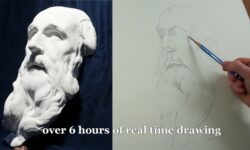


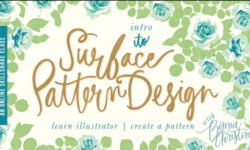


please this tutorial Udemy – Making a Cartoon Character in Zbrush Course by Nikolay Naydenov
Tank you!!!
I love you strawberry
The day someone gets this will break the internet haha is it impossible?
https://coloso.co.kr/illust_webtoon/illustrator_nixellcho?utm_source=artstaion&utm_medium=organic&utm_campaign=illustrator_nixellcho_nixell_art_220111
Woouuu thank u
i really like this website beacauce this course took 17Gib in my hard drive but from this website it only took 4Gib
it is a very huge hard disk space saving
i have this course (Class101 – The Ultimate Guide to Illustration – From Beginner to Intermediate) too . how can i upload it for you so i can download it back in order to save space in my hard drive
Wow. Thanks!
Please! Upload Beginner Series too !
Hi 😊👋. Thx very much for this course! ✊. I wanted to ask, do you have the course that comes before this one?. I mean the one that goes through the basics.
I just wanted to say thanks again because I saw that you guys uploaded the course I was mentioning 🙏🙏🙏. This site is the best.
subtitles don´t work for me !?
Not only subtitles, somehow I can’t open exercise files too – when I extract the file, there’s nothing inside…
Please could you upload the beginners to intermediate course too
What are the chances of getting this?
https://coloso.co.kr/illust_webtoon/illustrator_nixellcho?utm_source=artstaion&utm_medium=organic&utm_campaign=illustrator_nixellcho_nixell_art_220111
none
Some of the videos don´t seem to have English subtitles !? Like this one: 03 – 인체근육 스케치 – 측면&후면?
Or is it just me?
Please check the subtitles, for example the subs for “Applying Muscles Using Geometric Figure Drawing 2” are not working, but the ones from “face” module fit there
What’s the difference between this course and this one “The Ultimate Guide to Illustration – From Beginner to Intermediate by Inhyuk Lee”? The videos are the same.
can you try to upload these if you can plz??? https://class101.co/products/soo https://class101.co/products/munespice https://class101.co/products/yayitsvica
Subtitle and exercise files don’t work, please repair, thank you!
You are the best !!!
I downloaded both of Inhyuk lee courses 🙂 They are so much informative its like going to art school, which I can’t afford rn.
THANK YOU 😀
please repair subtitle files that would be much appreciated!
pls upload subtitle file 🙁
it was always in the download section