Adobe Premiere Pro CC 2020 – Video Editing for Beginners
Release date:2020, June 4
Author:Brad Newton
Skill level:Beginner
Language:English
Exercise files:Yes
So you’ve taken a quick look at Premiere Pro and are completely overwhelmed by all of the tools within the software and have no clue how to start editing your first video… Or you’ve edited a few videos but you are simply not happy with the results!
If you’re frustrated… I know the feeling! For the first few months, I battled the same problems you have and I felt like I’d never figure it out. Premiere Pro seemed so complicated and the learning curve was painful.
As a self taught video editor and almost 4 years later, I am proud to say that I am truly happy with the quality of the videos I am producing for Amazon Prime and YouTube. I wish I had this course when I first started, it would have saved me years of pain and suffering!
The reason I created this course is so you can watch over my shoulder and see exactly how I edit videos… without unnecessary jargon and complexity.
What You’ll Learn In This Course
I’ve edited all of my videos with Adobe Premiere Pro and so I’ll be teaching you how to edit stunning videos for YouTube in Premiere Pro without all of the unnecessary complexity that you’ll find in other courses.
If you like the way I edit my travel and fitness videos on YouTube then this course is perfect for you!
In this course, you’ll learn;
The latest CC 2020 Updates
How to set up your first amazing project
Organising & importing your footage for faster editing
Basic editing tools to save you time
Importing footage from different sources (Drone, GoPro, and smartphones)
How to edit footage with different filming resolutions (4K vs. 1080p)
J-cuts and L-cuts like a pro!
Basic story telling methods
How to create awesome lower thirds
How to create amazing voice-over recordings
How to create simple shapes and text (in minutes!)
Adjustment layers for better editing efficiency
Simple editing tricks to make cinematic videos
How to create movies with rolling-end credits
Motion Graphic Templates for more engaging videos
How to make your audio sound awesome! (with audio mixing)
Soundstripe and Epidemic Sound for outstanding music for your videos
Colour correcting and grading tricks for amazing video production
Sync-cutting music like a pro!
Keyboard shortcuts to save hours off your workflow process
Speed ramping and slow motion techniques
How to apply transitions between clips
The best export settings for YouTube, Amazon Prime, and Instagram
So much more!





 Channel
Channel



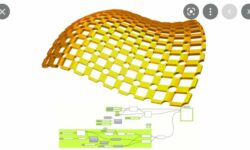
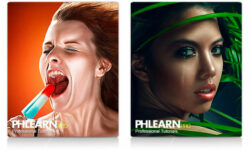

Good course..
Can you add mitch leeuwe course sir?
Do you have this course?
Robotic 3D Design for Entertainment: with Vitaly Bulgarov
Thank you!!!
yes, we do
Great course.You are genious!
I wanted to ask you if you have this course I would really appreciate it https://www.skillshare.com/classes/How-to-Draw-Superhero-Heads/918195786
nope, need to download…
pls pls upload this course
THE GNOMON WORKSHOP – ENVIRONMENT DESIGN FOR FILM: INTEGRATING 2D AND 3D TECHNIQUES
Hey guys!
This looks like something solo learners would benefit a LOT from. Please upload this one!!
Thanks!
https://www.mographmentor.com/workshops/3d-character-southernshotty/
hey pls this course
THE GNOMON WORKSHOP – ENVIRONMENT DESIGN FOR FILM: INTEGRATING 2D AND 3D TECHNIQUES
hi sir,
please upload alan becker’s course.
thank you.
hi strawberry thank you for the hardwork
can yoy add Digital Painting Workout with Wouter Tulp from Schoolism ?
Thank you Again
why i cant download all videos at the same time pls put the link of the rar with all the videos