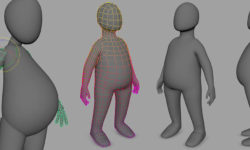Adobe Photoshop for professional photo editing (Adobe Photoshop para edição de fotos profissional – PT-BR, Eng sub)
Release date:2023
Duration:06 h 10 m
Author:Nina Bruno
Skill level:Beginner
Language:Portuguese-Br
Exercise files:Yes
Learn how to master the most popular photo editing software and create amazing images with professional results. In this Domestika Basics course consisting of 7 classes on Adobe Photoshop, photographer and instructor Nina Bruno invites you to dive into the techniques of this discipline and promises to reveal the secrets of an authority on the program and the steps to become an expert in photo editing.
Nina introduces you to the world of retouching, filters, and layers, and teaches you the fundamental concepts and most commonly used tools of Photoshop. Throughout the course, you will learn how to process files, apply filters, and give new life to your own photos as well as those of other professionals.
To start, you will get to know Nina Bruno and her photo editing work for brands and photographers. Then, you will be introduced to Adobe Bridge. You will learn how to use this program, what complements or uses Photoshop, and how important it is to organize and classify your photos.
In the second course, you will learn about the different file extensions (such as jpg and tiff) and see how to open each one using Camera Raw. Nina will show you how this plug-in can be useful for optimizing your workflow, performing batch treatments, and creating presets.
In the third course, you will be introduced to Photoshop. You will see its interface, learn how to create grids and guide lines, crop photos and correct horizons, and how to undo actions. Nina will also talk about image size and teach you how to save your file in different formats.
Next, you will work with layers. You will learn about lens distortions and how to correct perspectives, create mosaics, see how to apply images in perspective environments, understand automatic and manual selection, and learn how to save a psd file.
From then on, you will be ready to learn about filters and special effects. Nina Bruno will explain what they are and how to use each one in Photoshop: automated and manual Liquify, slow blur, Gaussian blur and surface blur, and mosaic filter with inverted mask.
In the sixth course, you will discover how to do skin retouching and treatment. Nina will present you with different tools, such as stamps and brushes, and show you step by step how to do a quick or frequency separation skin treatment.
In the seventh and final course, you will discover the adjustment layers. Nina will start with the levels layer, and then show you how to correct color balance and black and white. She will also teach you how to use selective adjustments and work with a black mask.
As a conclusion to this Domestika Basics course, you will do a complete image treatment, from Raw to final adjustments, to review all your learnings from scratch.





 Channel
Channel