Adobe Illustrator for Visual Identity (Adobe Illustrator para identidad visual – Spanish, Multisub)
Release date:2021
Author:Guillermo Molina Fernández
Skill level:Beginner
Language:Spanish
Exercise files:Yes
Learn how to master the software from scratch focusing on visually developing a brand from concept to final artwork
Course 1: Let’s Get Started
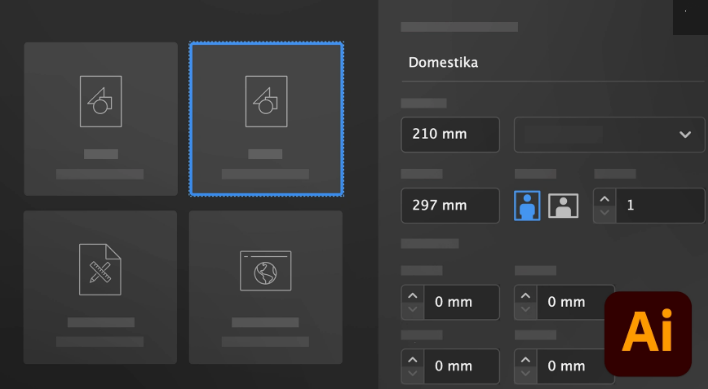
Course 2: Color and Shape

Course 3: Color and Shape PRO

Course 4: Fonts

Course 5: Creating a Visual Identity

Course 6: Final Art

If you want to create unique branding projects in a functional way, Adobe Illustrator is an indispensable tool for it. In this Domestika Basics of 6 courses, learn how to master the software to create a brand image from scratch, alongside Guillermo Molina, designer specialized in creating visual identities.
Start with the very basics: installing Adobe Illustrator. Take a tour through the interface, get familiar with the tools and the possibilities the software offers you, so you can organize your workspace to start creating your own design.
Then, enter the world of color and shape, the fundamental elements of your composition. Learn how to create geometric figures with different aspects, exploring colors and strokes.
In the third course, Guillermo teaches you more advanced tools that allow you to reach a new level in your vector illustrations. Give precision to your design using the Pen tool and learn how to use other essential tools such as handles, interactive vertices, blending, Pathfinder, and real-time drawing.
Get to know the numerous fonts and learn how to give personality to your text. In the fourth course, Guillermo shows you how to install the fonts you want to use and the text tool to create your logo.
Now it is time to combine the previously created elements to give shape to your visual identity! In the fifth course, learn what an imagotype is, how to use it correctly, and then how to create a pattern and a sample.
In the last course, learn how to export your composition to online and offline media.
Once you have completed this Domestika Basics in Adobe Illustrator, you will have all the knowledge you need to build a brand image from scratch and create your own brand book.





 Channel
Channel





