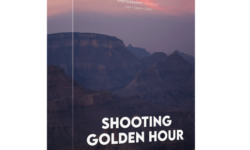Adobe After Effects CC Create a space scene
Release date:2019
Duration:01 h 29 m
Author:Jonathon Parker
Skill level:Beginner
Language:English
Exercise files:Yes
Requirements
In order to take this course you will need the following:
-A computer or Mac
-A working copy of Adobe After Effects (You can download a 7 day trial from the Adobe Website)
-An attitude to learn the techniques to create and animate an environment that is out of this world!
Course Description
Adobe After Effects CC: Create a space scene is built around helping Adobe After Effects users and students learn the skills needed to for Digital Matte Painting and Digital compositing. There are many different uses for After Effects which can be covered but this course is focused primarily on Compositing multiple assets together to create a photo-realistic environment.
There are many different effects that I teach you through this course, one of the most interesting is where we will be creating our own Hi-Pass filter to add depth and dimension to the planet surface and clouds!
As I come from a teaching background (teaching visual effects and motion graphics is my day job) I believe in equipping students with the skills needed and then letting student put their skills to the test, so as I say in some of the final videos, once you have created your scene, feel free to share your work with me in the question room or on social media and then I can provide feedback and help you further! (Details of Creative Tap’s social media can be found in my profile).
This course covers the following areas:
-Intro
-Creating the Planet surface
-Creating the Planet Clouds
-Compositing an atmosphere and atmospheric Haze
-Compositing BG elements into our scene
-Adding and animating a lens flare and a camera move
-Creating and animating Guardians of the Galaxy style text
-Hi-Pass Filter creation
-Colour adjustment and matching techniques
-Outro
This course comes with a PDF Handout uploaded a with various lessons along the way which links you guys to where you can get the project files from so please feel free to download these.





 Channel
Channel