Animating Blood Flow in a Vessel with C4D
Release date:2018
Duration:01 h 34 m
Author:Travis Vermilye
Skill level:Beginner
Language:English
Exercise files:Yes
In this class, we’ll walk step-by-step through creating a short 5-second clip of blood cells flowing down a blood vessel in a cellular environment using Cinema 4D, the built-in ProRender, and some compositing in Adobe After Effects.
We’ll cover modeling, texturing, lighting, animating, rendering, and compositing.
This class is designed for intermediate users, but If you’re new to Cinema 4D, you should still be able to follow along. I’ll describe how some features work, such as the ProRender and MoGraph, as I go.
Take a look at what you’ll be making!



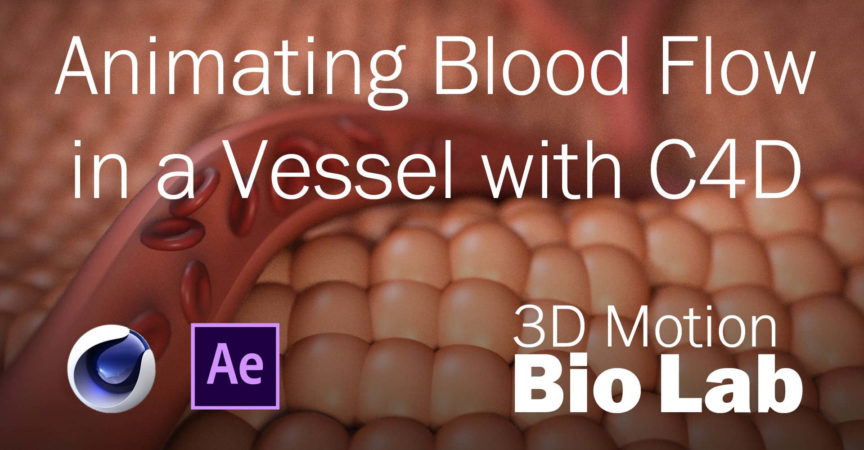

 Channel
Channel






Hello! file 01 is broken.
Can re-uplad?
Thanks in advance