Main Title Design with Ash Thorp
Release date:2019
Author:Ash Thorp
Skill level:Beginner
Language:English
Exercise files:Yes
Follow along as award-winning title designer, Ash Thorp, demonstrates how to craft detailed and thoughtful main title designs. Alongside Ash’s professional Apprentices, students will learn the core principles of successful titles, and then be challenged to put these concepts to work by creating multiple examples of their own.
1. Analyzing Titles
1601C_AT_01A_01_01 – Meet Ash Thorp
1601C_AT_01A_01_02 – Course Overview
1601C_AT_01A_02_01 – A Brief History
1601C_AT_01A_02_02 – Six Feet Under
1601C_AT_01A_02_03 – Catch Me If You Can
1601C_AT_01A_02_04 – Alien
1601C_AT_01A_03_01 – Takeaways
1601C_AT_01A_03_02 – Homework
2. Typography
1601C_AT_02A_01_01 – A Brief History
1601C_AT_02A_01_02 – Vocabulary
1601C_AT_02A_01_03 – Type Families
1601C_AT_02A_01_04 – Identifying Typefaces
1601C_AT_02A_02_01 – Font Explorer Pro
1601C_AT_02A_02_02 – Adobe Illustrator
1601C_AT_02A_02_03 – Testing Type Layouts
1601C_AT_02A_03_01 – Takeaways
1601C_AT_02A_03_02 – Homework
3. A Controlled Experiment
1601C_AT_03A_01_01 – Overview
1601C_AT_03A_01_02 – The Art of Composition
1601C_AT_03A_02_01 – Overview
1601C_AT_03A_02_02 – Mind Node UI
1601C_AT_03A_02_03 – Building Mind Maps
1601C_AT_03A_02_04 – Organizing Reference
1601C_AT_03A_03_01 – Overview
1601C_AT_03A_03_02 – Using References
1601C_AT_03A_03_03 – Building Frames in Photoshop
1601C_AT_03A_03_04 – Typography in Illustrator
1601C_AT_03A_03_05 – Reflection
1601C_AT_03A_04_01 – Takeaways
1601C_AT_03A_04_02 – Homework
4. Graphic Design Basics
1601C_AT_04A_01_01 – Lesson Overview
1601C_AT_04A_01_02 – What is Graphic Design
1601C_AT_04A_01_03 – Balance (with Danny Yount)
1601C_AT_04A_01_04 – Contrast
1601C_AT_04A_01_05 – Space
1601C_AT_04A_02_01 – Overview
1601C_AT_04A_02_02 – Mind Mapping
1601C_AT_04A_02_03 – Font Explorer Pro
1601C_AT_04A_02_04 – Typography in Illustrator
1601C_AT_04A_02_05 – Thumbnails in Photoshop
1601C_AT_04A_02_06 – Sorting Frames in Bridge
1601C_AT_04A_02_07 – Midway Review
1601C_AT_04A_03_01 – Takeaways
1601C_AT_04A_03_02 – Homework
5. Finishing Graphic Design
1601C_AT_05A_01_01 – Lesson Overview
1601C_AT_05A_01_02 – Blocking in Values
1601C_AT_05A_01_03 – Refining Shapes
1601C_AT_05A_01_04 – Using Color
1601C_AT_05A_01_05 – Refining the Final Frame
1601C_AT_05A_01_06 – For Designers
1601C_AT_05A_02_01 – Setting Type
1601C_AT_05A_02_02 – Final Review and Analysis
1601C_AT_05A_03_01 – Takeaways
1601C_AT_05A_03_02 – Homework
6. Using 3D Software
1601C_AT_06A_01_01 – Lesson Overview
1601C_AT_06A_01_02 – Using 3D_CGI (with Raoul Marks)
1601C_AT_06A_02_01 – Mind Mapping the Brief
1601C_AT_06A_02_02 – Mind Node and Thumbnails
1601C_AT_06A_03_01 – Overview
1601C_AT_06A_03_02 – UI Navigation
1601C_AT_06A_03_03 – Camera Overview
1601C_AT_06A_03_04 – Basic Lighting
1601C_AT_06A_03_05 – Render Settings
1601C_AT_06A_04_01 – Overview
1601C_AT_06A_04_02 – UI Navigation
1601C_AT_06A_04_03 – Cloth Simulation
1601C_AT_06A_04_04 – Exporting Files
1601C_AT_06A_04_05 – Importing Files
1601C_AT_06A_05_01 – Overview
1601C_AT_06A_05_02 – UI Navigation
1601C_AT_06A_05_03 – Octane Lights
1601C_AT_06A_05_04 – Octane Camera
1601C_AT_06A_05_05 – Octane Materials
1601C_AT_06A_05_06 – Render Settings
1601C_AT_06A_06_01 – Takeaways
1601C_AT_06A_06_02 – Homework
7. Compositing 3D Renders
1601C_AT_07A_01_01 – Lesson Overview
1601C_AT_07A_01_02 – Reviewing Renders
1601C_AT_07A_01_03 – Compositing in Photoshop
1601C_AT_07A_01_04 – Replication
1601C_AT_07A_02_01 – Overview
1601C_AT_07A_02_02 – Font Explorer
1601C_AT_07A_02_03 – Adobe Illustrator
1601C_AT_07A_02_04 – Type in Photoshop
1601C_AT_07A_03_01 – Overview
1601C_AT_07A_03_02 – Self Reflection
1601C_AT_07A_04_01 – Takeaways
1601C_AT_07A_04_02 – Homework
8. Brains over Brawn
1601C_AT_08A_01_01 – Lesson Overview
1601C_AT_08A_01_02 – Key Attributes
1601C_AT_08A_02_01 – Total Recall
1601C_AT_08A_02_02 – FITC Tokyo 2015
1601C_AT_08A_02_03 – The Amazing Spider-Man 2
1601C_AT_08A_03_01 – Key Factors of Presentation
1601C_AT_08A_03_02 – Website Presentation
1601C_AT_08A_03_03 – Client Presentation
1601C_AT_08A_04_01 – Takeaways
1601C_AT_08A_04_02 – Homework



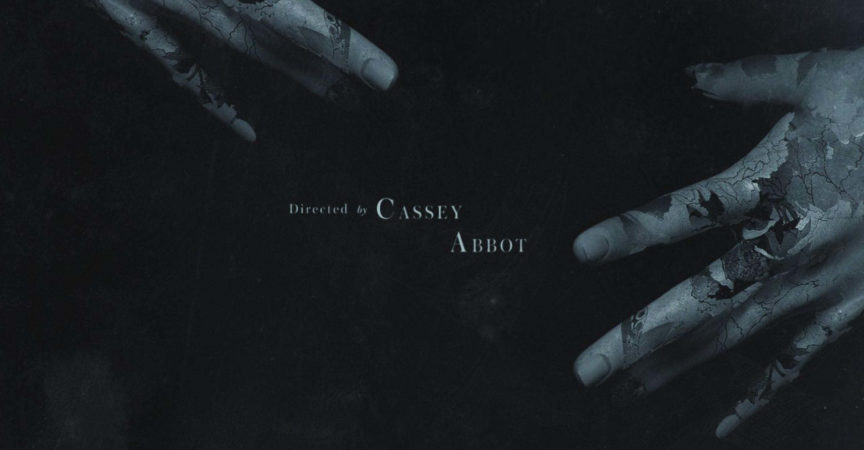

 Channel
Channel






Please, somehow, wherever you can, please, find School of Motion’s courses! 😛 They’re the best in the industry, I believe, and I have been looking for their courses for years, and couldn’t find any.
Actually, I have a few, but these aren’t available on the Internet. If you can find these somehow, it will be a miracle! 😀
1- Cinema 4D Basecamp
2- Advanced Motion Methods
3- Explainer Camp
4- After Effects Kickstart
5- Photoshop + Illustrator Unleashed
Any of these above 5 mentioned courses you can find, it would be really appreciated if you could share it here on your website. Again, I’ve been loving this website and check it multiple times a day, haha! 😉
Link to courses: https://www.schoolofmotion.com/courses
true, their courses are the best quality. But all that we have has been uploaded already.
hello Strawberry, can you upload more form learning Squared?
Like:
Design for production: animation by Michael Rigley
Motion design by Jorge R. Canedo E.
Concept art hacks by Steve Wang
Concept Art Hacks with Steve Wang
Not sure if we have Design for production: animation by Michael Rigley and Motion design by Jorge R. Canedo E.
Thank you for replying so quickly! If you are able to please upload some more from learned aqua red they have amazing high quality videos. Additionally I was wondering if you had
school school of motion explainer camp
Motion practice with Ben Marriott
Lastly modern design in C4D by time helgert,
Literally these would complete my life an Inwould need no more for a long time
It would be awesome if you could upload the UI and Data Design course on learnsquared. More of Ash Thorp please.
Please upload Motion design by Jorge R. Canedo E. from learn squared
Hi, It says files are there but there are no zip files to downlaod, do you have them?