Distribution Digital Portrait Painting with Jens Claessens [Underpaint Academy, Jens Claessens, Group-Buy]
Release date:2021
Author:Jens Claessens
Skill level:Beginner
Language:English
Exercise files:Yes
Learn the Fundamentals of Digital Portrait Painting!
Join Jens in this 8-week class to master the core painting concepts necessary for creating stunning portraits. Jens focuses not just on copying references, but on teaching you how to analyze and internalize these concepts, giving you the freedom to work from your imagination as well. The course will include a mix of demonstrations, lectures, and homework assignments that will be reviewed in class.
We’ll Cover:
- Painting fundamentals, from reference and imagination
- Color, texture, and value
- Transitioning from black and white to color while maintaining a natural look
- Analyzing and studying references
- Breakdown of facial features
Duration: 8 weeks
Start Date & Time: Saturday, March 2nd, every Saturday at 8:00 AM Eastern
Skill Level: All skill levels welcome
Tiers: Choose between receiving feedback or spectating without homework feedback. Critiques can be provided asynchronously if you can’t attend the live class.
Format: 4-5 hour live class featuring a combination of lectures, demos, and feedback. Recordings will typically be available within 24 hours of each class.
Materials: Any digital or traditional tools; paintovers will be done digitally.
Week Breakdown:
- Week 1: How to Observe
Before we start drawing, we’ll analyze our subject matter and develop a strategy for tackling our painting. I’ll cover all the fundamental concepts I use to create my portraits. - Week 2: Demo: Full Color Portrait from Reference
I’ll demonstrate how to apply the previous concepts to create a finished portrait. - Week 3: Digital Pencil
I’ll show you how to draw a portrait from reference using a simple digital pencil. We’ll explore layering values, crosshatching, and more. - Week 4: Texture
We’ll discuss using textures in Photoshop and how to enhance your portraits with them. - Week 5: Color
I’ll share my method for transitioning from black and white to color, focusing on creating harmonious skin tones. - Week 6: Heads from Imagination
Learn techniques for developing more interesting characters, improving your visual library, and constructing and shading from imagination. - Week 7: Facial Features
We’ll go over each facial feature individually, giving you a better understanding of how to draw them from reference or imagination. - Week 8: Demo: Creating Characters from Imagination



![Distribution Digital Portrait Painting with Jens Claessens [Underpaint Academy, Jens Claessens, Group-Buy] img](https://online-courses.club/wp-content/uploads/2024/10/Digital-Portrait-Painting-with-Jens-Claessens-Underpaint-Academy.jpg)



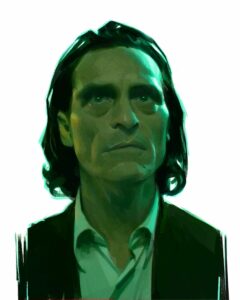



 Channel
Channel





