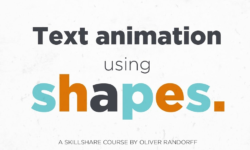Adobe Photoshop CC MasterClass – From Beginner to Advanced
Release date:2024, February
Duration:04 h 24 m
Author:Vista Learning Institute
Skill level:Beginner
Language:English
Exercise files:Yes
Welcome to the Adobe Photoshop CC MasterClass: From Beginner to Advanced Course.
Unlock the full potential of Adobe Photoshop CC with my comprehensive MasterClass designed to take you from a beginner to an advanced user. Whether you’re a graphic designer, photographer, or creative professional, this course provides everything you need to harness the power of Photoshop and elevate your skills to the next level.
Starting with the basics, you’ll learn the fundamental tools and techniques needed to navigate the Photoshop interface with confidence. From understanding layers and selections to mastering essential editing tools, we’ll build a strong foundation together.
As you progress, we’ll delve into more advanced topics such as photo retouching, compositing, and special effects. You’ll also learn creative strategies and workflow tips to streamline your process and unleash your creativity. From manipulating lighting and color to designing captivating graphics, you’ll gain the expertise to bring your visions to life.
By the end of this MasterClass, you’ll emerge as a proficient Photoshop user with the confidence and expertise to tackle any project that comes your way. Whether you’re creating stunning visuals for social media, designing eye-catching advertisements, or retouching photos for clients, you’ll have the skills to make your creative visions a reality.
Course Outline:
- How to Use Layers
- Basic navigation
- How to fix an image using levels
- How to Make Colors Pop
- How to Change Color of Object
- How to Change Background Color
- How to Convert Color Photo to Black and White
- How to Change the Color of Anything
- How to Change a Specific Color
- How To Create a Gradient Text Effect
- How To Add Gradient Fading Transparent on any image
- How to Recolour a PNG with a Gradient
- How to Create Gradient Background
- How to create specific sized document
- How to Create Custom Shapes
- Stealing Colors & Adobe Color Themes
- How to create text
- How to make Transparent Text Effect
- Warp Text Effect
- How To Write Text Around a Circle & Follow Curves
- How To Type & Format Text Along A Path
- How To Use Layer Styles
- How to add a custom layer style
- Apply Effects to ONLY ONE LAYER
- How to add Drop Shadows to text
- Presenting your Photoshop work for your portfolio
- How to Crop Images
- How to Crop Circle Images
- Crop and Resize Photos to Any Frame Size
- How To Put an Image Inside of Text
- How to Remove Background
- How to Put Text Behind an Object
- How to use Layer Masks
- Fade two images together
- Weaving text in and out of images
- How to select hair
- How to select things with straight edges
- How to get text to interact with ink
- How to Apply a Photo Filter or Effect
- Turn Photos into Paintings with a Click
- Make Dotted Color Halftone Photo
- How to FAKE MOTION on Your Photos
- How to Fake Realistic Motion blur
- How To Add Lens Flare
- Smart Object
- Free Transform
- Eye Retouch
- Face Retouch
- Teeth Retouch
- Remove Red Eye
- How to Blend Images & Color grade
- Put Images Inside a Bottle
- Create the Duotone Effect
- Create an Anaglyph 3D Image
- create the paper cutout effect
- How To Use Artboards for Content Creation Templates
- Difference Between RGB and CMYK
- How to INCREASE RESOLUTION of an Image
- How to create Brush Hair
- Create Brush Stroke Effect in any Picture
- How to make Realistic shadow
- How To Create Curve Shadow
- Long Shadow Text Effect
- How Save High Quality Photos for Web and Social Media





 Channel
Channel