Learn how to create a 2D Action game with Unity 2023 by Gianny Dantas
Release date:2023, November
Duration:17 h 54 m
Author:Gianny Dantas
Skill level:Beginner
Language:English
Exercise files:Yes
Unity Game Development: Soul Knight-Style Game
Course Overview:
Welcome to the dynamic realm of game development with Unity! This comprehensive Udemy course will guide you through the exciting process of creating a game in the style of Soul Knight using Unity, a robust game development platform.
Course Highlights:
- State-based AI System (FSM):
- Explore and implement a state-based Artificial Intelligence (AI) system using Finite State Machines (FSM).
- Master Scriptable Objects:
- Gain proficiency in utilizing Scriptable Objects to enhance modularity and flexibility in your game development.
- Design a Weapon System:
- Create a dynamic and customizable weapon system for your game to enhance gameplay.
- Create Custom Dungeons:
- Develop custom dungeons to add complexity and variety to your game environment.
- Create Enemies:
- Implement enemy characters with unique behaviors and interactions.
- Create Boss:
- Design and integrate powerful boss characters to challenge players.
- Create Players:
- Craft engaging player characters with distinct abilities and characteristics.
- Design UI:
- Develop an intuitive and visually appealing User Interface (UI) for an enhanced gaming experience.
- Use Tilemaps:
- Learn the effective use of tilemaps to create intricate and visually appealing game levels.
- Good Programming Practices:
- Embrace and implement good programming practices to ensure the efficiency and maintainability of your code.
Why Choose This Course:
- Accessible to All Skill Levels:
- Designed for beginners and experienced developers alike, this course provides clear instructions and a logical structure for effective learning.
- Practical Implementation:
- Gain hands-on experience by creating a Soul Knight-style game, allowing you to apply the principles learned throughout the course.
- Deep Understanding of Unity:
- Develop a profound understanding of Unity’s fundamental principles and learn how to implement them effectively.
- Unlock Game Development Skills:
- Acquire valuable insights and practical skills to empower you to create captivating game experiences.
Embark on an exciting journey of game development with Unity! Whether you’re a novice or an experienced developer, this course is your gateway to unlocking the potential of Unity and creating engaging game content. Get ready to bring your game development ideas to life!



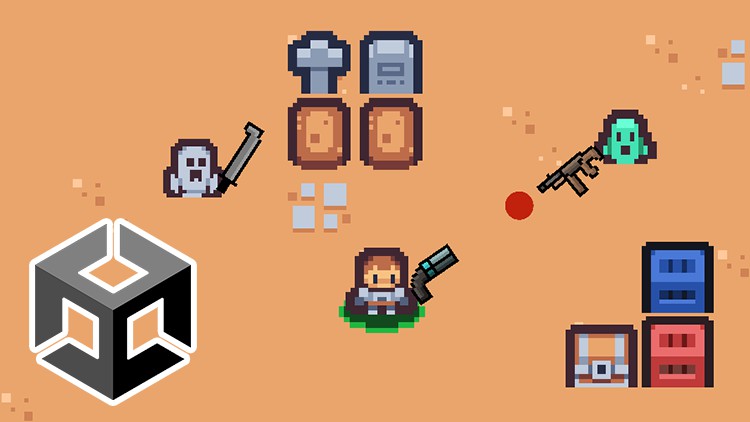

 Channel
Channel





