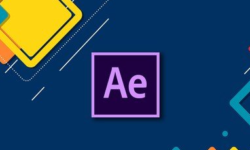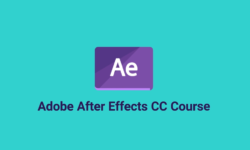#1 Unity Hyper Casual Cricket Mobile Game using C#
Release date:2023, September
Duration:12 h 43 m
Author:Tabsil Games
Skill level:Beginner
Language:English
Exercise files:Yes
In this course, you will learn how to make a cool and fun Hyper Casual Cricket Mobile Game!
Together, we will go through the various processes used in Mobile Game Dev to bring your ideas to life.
We will Create a Complete, Fully Functional, Ready to Publish game in less than 13 hours.
By taking this course, you will learn how to:
- Create a similar game by yourself
- Animate Hyper Casual 3D Models
- Control any object with your fingers (on the phone of course, you’re not an X-Men)
- Detect Simple Collisions and apply a certain Logic
- Control the flow of your game !
- Make Managers ! Like in the real life that will help you control the flow of your game
- Create UI Elements
- Add Currency into your game
- Detect more complex collisions
- Use & Experiment with Shader Graph
- Implement Unity Ads and add Rewarded Videos
This is only a small overview of what you’ll learn, there is so much more in the course, it’s 13 hours of Content !





 Channel
Channel