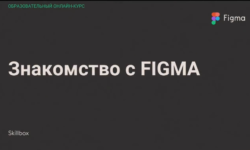Atmospheric Painting in Procreate – From Concept to Color
Release date:2023
Duration:02 h 40 m
Author:Deb JJ Lee
Skill level:Beginner
Language:English
Exercise files:Yes
Learn to follow your artistic intuition to create atmospheric illustrations by experimenting with concepts, color, and composition
In this online course taught by illustrator Deb JJ Lee, you will learn how to create atmospheric illustrations using Procreate. Deb will guide you through the process of developing a concept by following your instincts and expressing emotions through color, composition, and linework. Drawing upon their experience working with brands like Adobe, Google, and Facebook, as well as media outlets such as The Washington Post and NPR, Deb will share their techniques and artistic intuition to help you shape the mood of your illustrations and connect with your audience on an emotional level.
Throughout the course, you will learn how to use Procreate’s powerful tools and features to create stunning illustrations with depth and atmosphere. Deb will teach you how to make creative decisions based on your intuition and develop your own unique style. You will learn about color theory, composition, linework, and other key elements that contribute to the emotional impact of an image.
By the end of the course, you will have a solid understanding of how to create atmospheric illustrations in Procreate, and be equipped with the skills and knowledge to express emotions through your artwork. Whether you are a beginner or an experienced illustrator, this course will help you elevate your artistic skills and create illustrations that captivate your audience. Trust your instincts, follow your creative intuition, and let Deb JJ Lee guide you in painting atmospheric illustrations in Procreate.
What will you learn in this online course?
In this course, you will get to know Deb Lee as they share their creative journey from playing the violin to UX design, and finally to illustration. Deb will discuss their influences and what inspires their artwork, giving you insights into their creative process.
You will then learn how to use the main features of Procreate, a popular digital illustration tool. Deb will guide you in choosing a scene to draw and show you how to ethically source references to inspire your composition. You will learn how to develop your concept through a series of thumbnails, exploring different ideas and compositions.
Next, Deb will teach you how to turn your loose sketch into a polished piece step by step. You will learn how to define shapes, sharpen details, and use color to build atmosphere and strengthen storytelling aspects in your illustration.
Once your linework is layered, Deb will show you their improvised approach to refining the image. You will learn how to make last-minute adjustments before exporting your file to share with others.
To wrap up the course, Deb will guide you in creating a strong portfolio website to showcase your illustrations. They will also share invaluable tips on the illustration industry and how to overcome creative block, providing you with valuable insights and advice.
Whether you are a beginner or an experienced illustrator, this course will provide you with practical skills and techniques to create atmospheric illustrations in Procreate. Learn from Deb JJ Lee’s expertise and experience, and gain the knowledge and confidence to elevate your illustration skills and build a successful portfolio website.
What is this course’s project?
Create a digital illustration based on a film or book that conveys the atmosphere and emotions of the story.





 Channel
Channel