Real Time Fur Techniques – Tutorial by Turtle LAB
Release date:2022
Duration:02 h 16 m
Author:Turtle LAB
Skill level:Beginner
Language:No Sound
Exercise files:Yes
In this video tutorial, you will learn how to easily create realistic real-time fur through three different techniques.
- The first technique is particularly suitable for animals and characters with fur, and it uses Fibermesh from Zbrush, which is baked in a specific way to give a nice fur effect.
- The second technique is for smaller pieces or for situations where less control over the direction of hair-like fur on clothing is needed.
- The third technique uses cards to break the silhouette of the character.
FiberMesh is a feature in ZBrush that allows you to create realistic hair, fur, and fibers. It allows you to create and style hair and fur on a mesh, and then convert it into a 3D object. With FiberMesh, you can create hair and fur on characters, animals, and other models, and then adjust the length, thickness, density, and direction of the fibers. Additionally, you can use FiberMesh to create fibers for clothing, grass, and other types of vegetation.
Once you’ve created FiberMesh, you can export it to other 3D software for further editing and rendering, or use it in real-time engines like Unity or Unreal Engine. You can also use the sculpting tools in ZBrush to adjust the fibers and add details like highlights, curls, and frizz. Another advantage of Fibermesh is that you can use it with ZBrush’s Dynamesh which allows you to sculpt and make changes to the underlying geometry of the model while still maintaining the fibers.
The course will be using:
- Zbrush 2021.1.1 (Fibermesh),
- Substance Designer/Painter (baking/texturing),
- Marmoset Toolbag 3 (real-time rendering)
- Maya.
The course includes 5 chapters, and 2 hours of subtitled video, as well as the Zbrush, Painter, and Marmoset Toolbag sources. The video teaser can be found at the provided link.





 Channel
Channel



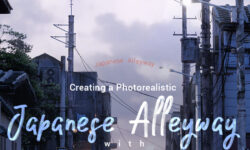


rar files dont work :c