Learn To Create Pixel Art For Your Games by Benjamin Anderson
Release date:2019, July
Author:Benjamin Anderson
Skill level:Beginner
Language:English
Exercise files:Yes
What you’ll learn
- Learn the basics of Pixel Art.
- Learn the workflow to make a videogame mockup.
- Learn to animate to bring your art to life.
- Create all the art you need for a videogame.
Requirements
Computer and mouse.
Discription
*NEW BONUS SECTION* 18/3/2019 – Animation in JuiceFX
In this course you will learn how to make Pixel Art from Scratch. You will learn how to make beautiful illustrations and all the art that you need for your videogame. You will gain all the knowledge that you need to start creating Pixel Art for videogames or illustrations.
You will start by learning the basics of Pixel Art:
- How to make lines and curves
- How to make 2D Shapes like squares and circles
- How to make 3D Shapes like boxes and spheres
- How to choose colors for your art
After learning the basics you are going to work in complete projects from zero, in this course you will learn a workflow to make art for videogames, you will learn:
- How to create an item set and how to export it
- How to think the process of creating a game environment
- How to design a seamless and parallax background for your videogame
- How to make the tiles and decorations for the environment
- How to make a character and how to animate the character
- And more…
Working in projects is very important so you can learn the actual process of working in pixel art, being for a personal project or a client. Those projects will teach you how to overcome issues that you might encounter while working in pixel art. You will also see how you can use the basics of pixel art that you’ve learned into a project.
The course contains lectures that will teach you step by step the process of making Pixel Art, it also includes exercises that will make you learn, practice and improve. The course will also get updated with more lectures.
I offer full feedback on the work that you produce, I will also answer all the questions that you can have about pixel art.
So if you are a beginner pixel artist, game designer, artist or programmer wanting to learn how to create pixel art for videogames or just beautiful pixel art illustrations this course is for you!
Who this course is for:
- Begginners on pixel art.
- Programmers who want to learn to make art for their games.
- Game Designers who want a bigger skill-set.
- Artist who want to learn a new style.




 Channel
Channel




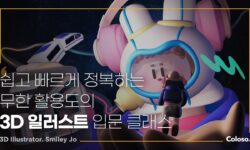

11