4 Things To Know About Working With LUTs
Release date:2016, March 4
Duration:00 h 13 m
Author:Robbie Carman
Skill level:Intermediate
Language:English
Exercise files:Yes
Clearing Up Common Confusions About Working With Look Up Tables
I remember the moment clearly.
It was 2007 at the Post | Production World conference at NAB and I was giving a talk on color correction and I asked how many of those in attendance had heard of or had used a LUT before.
One maybe two hands went up.
Over the years, steadily & predictably, as Log and Raw acquisition tools have become more accessible to more people, attendees at similar sessions when I’ve asked if they heard of or used LUTS have increasingly raised their hands. Indeed, at one session this past year I think everyone in the room raised their hand.
Clearly, LUTs have a place in many on-set, editorial and finishing workflows. However, a few things have stuck out to me over the past few years as more and more people have started using LUTs. At conferences, Dan, Patrick and myself all get asked about LUTs, and recently with our [email protected] account we’ve received dozens of questions about using LUTs.
Here is a small sampling of those questions:
‘I’m looking for a LUT to make my (insert camera here) look great. I’ve tried several LUTs from the web, but none of them look good – help!’
‘I’ve watched several tutorials on using LUTs, but no matter what LUTs I use none of them look good with my footage…what am I missing?’
‘I’m so confused about LUTs! Seems like there are many different kinds…Input LUTs, Creative LUTs, Display LUTs, Calibration LUTs. Which should I use?’
Over many different Insights and in many different ways Dan, Patrick and I have explained LUTs, how we use them, and best practices including some that I’ll go over again in this Insight, but that info is spread out across dozens of videos and articles here on mixinglight.com and some of those articles are from a years ago (yes, we are entering our fourth year of operation)!
This Insight is about avoiding the common mistakes/pitfalls you’re likely to make with Look Up Tables (LUTs)
After defining the different types of LUTs, I’ll share with you my top 4 insights to working successfully with them.
Camera Patch? Input LUT? Creative LUT? Display LUT? What the LUT?!
Before I dive into the four specific things about working with LUTs, lets spend a moment to discuss what is a big point of confusion:
What are LUTs are used for, and why do people call them all sorts of different things?
The most simplified way of thinking of LUT is that its just dumb math.
Meaning, a LUT takes an incoming RGB pixel, applies the math of the LUT, and produces an output RGB pixel.
If you wanted to think about this as math, then think R= S + L. Where R is the result, S is the signal and L is the lookup table.
A LUT converts, changes, transforms (or what other verb you want to use) one set of RGB pixel data (the incoming signal) into another set of RGB pixel data (the outgoing signal).
The math of getting this done is provided by a 1D or 3D lookup table. Mixing Light friend Steve Shaw from Light Illusion has a great article on 1D Vs 3D LUTs so check that out (thanks Steve for saving me a thousand words!) And Patrick also has an Insight on 1D vs 3D LUTs, talking about it in a less technical manner.
While 1D LUTs are sometimes used in color correction workflows, most commonly, when color correcting, you’ll be working with 3D LUTs. Here is how I tend to think of the different uses of LUTs:
Calibration LUTs – A Calibration LUT is used to make sure that a reference monitor adheres to a standard – like REC 709, P3 etc. Calibration LUTs are created with software like Calman or Lightspace. LUTs created by calibration tools are then uploaded to the display and activated. A Calibration LUT can also be used as a display LUT if a monitor doesn’t specifically allow Calibration LUT uploads or if a LUT box is not available.
A Display LUT – Cameras and on-set monitors often employ Display LUTs. How is this different from a Calibration LUT? Let’s say you recorded in Arri Log-C on an Alexa. Of course that’s going to be pretty flat and desaturated. By activating a Log- C Display LUT on your on-set monitor you can display that LOG C shot as REC 709 (using a Arri Log-C to Rec. 709 Display LUT). This doesn’t change the actual recording, but rather is used simply for monitoring. In more sophisticated setups with a DIT involved and using software like Pomfort’s Live Grade, one can, in real-time, create a display LUT to show off ideas for the actual grade – again this processes doesn’t alter the original footage.
Display LUT Type 2 – A hybrid of the calibration/display LUT is what many people also call a display LUT—or sometimes an emulation LUT. For example, you’re having a 35mm print made of a film you graded. The lab can provide you with a LUT to mimic the look and feel of the 35mm film stock thats been chosen. In software you’d apply this LUT to your entire timeline as a display LUT, grade the film with the display LUT in place, and then prior to rendering take the display LUT off. I’ve also used display LUTs like this in situations where the performance of a display was non-standard – a Jumbo Tron at a football stadium for example. The Jumbo Tron team provided me with a 3D display LUT to use while grading. Some tools using a category of LUTs called output LUTs will simply bake this type of LUT into the final render, but control of that is usually seperate from a true display LUT.
Camera Patch (or Input) LUTs – The postproduction cousin to the Display LUT is the Camera Patch LUT or the Input LUT (two names for the same thing). These LUTs are often used as starting point for the rest of your grading and based (hopefully) on the specific colorimetry of the camera used on set. You might use a Sony S-Log 2 > Rec 709 Input LUT to transform the flat Log-recorded image from the Sony camera to a normal(ish) looking shot. No matter how marketing tries to sell it, these types of LUTs are NOT magic bullets. They are designed to snap contrast and make the image look ‘normal’. Because of the dumb math involved you’ll often have to massage a shot for the Input LUT to properly do its job. These LUTs can be (usually, depending on your software) applied either before color correction operations, after color correction operations or somewhere in the middle of your color correction operations.
Creative LUTs – Applied in a similar fashion to an Input LUT, Creative LUTs take things a step further by applying clear ‘looks’ to shots vs. just making it look ‘normal’ as with an Input LUT. You might apply a Creative LUT that attempts to mimic the look of a film stock, or a popular look (bleach bypass for example). Like Input LUTs, a Creative LUT is not one size fits all; tweaking before and after the LUT is often needed. In fact, some Creative LUTs specifically require that the image is normalized (often with a Camera Patch) before applying the Creative LUT.
Technical LUTs – Finally, the last broad category of LUTs are technical ones. These types of LUTs can do things like general color space and gamma transforms or provide other overall signal changes. For example, last week I pulled a project from LTO that I worked on 5 years ago and it was graded on a 2.2 gamma display, but now I’m working on 2.4. I applied on the timeline level in Resolve a 2.2 Gamma > Linear LUT and then a Linear > 2.4 Gamma LUT to make the conversion of the entire timeline.
That clears it up right? LOL!
Not only does the use of LUTs differ, LUTs come in several formats
.cube, .3DL, .look are common formats. They also come at various sizes, with ‘bigger’ LUTs being more accurate. A 33x33x33 LUT provides more accuracy than a 8x8x8 LUT.
What makes things (more) confusing is the naming of LUTs
Many LUT sellers use names for LUTs that make them ambiguous as to how you should be using them. Sometimes, the same LUT can often be used for different purposes. If you’re trying to use LUTs, there’s a certain amount of confusion that you’ll simply have to get used to when figuring out what LUTs should be used when and where.
Also keep in mind different software utilize LUTs in different ways. In Premiere Pro, there is an actual pull down in the Lumetri Color Panel for choosing an input LUT, and a seperate pull down for a Creative LUT—but, if you know what you are doing, there’s no reason you can’t choose to place a Creative LUT using the pull-down for the Input LUT.
Resolve allows you to apply LUTs in a multitude of different places and different ways depending on your needs – you can apply LUTs on the clip and timeline levels in the node graph, or use pulldown menus setting for input and display LUTs in the Color Management section of Project Settings.
With all this as a preamble—and yes, you do need to be aware of all the main categories of LUTs that I just described; you’ll most often be using and working with Input LUTs and Creative LUTs.
Defining a few rules for using LUTs in your color correction pipeline…
And then, at the end, I’ve recorded a Video Insight to put this into action and help you work more successfully with LUTs.



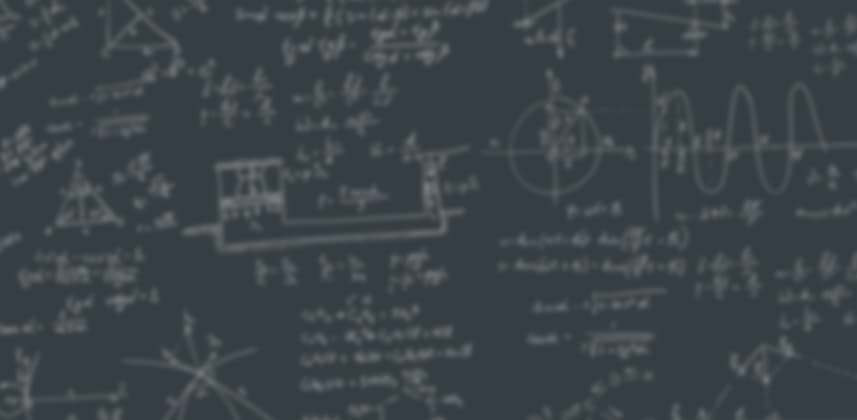

 Channel
Channel





