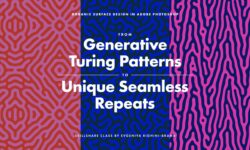How to use Adjustment Layers in photoshop
Release date:2022, September
Author:Karl Kaner
Skill level:Beginner
Language:English
Exercise files:Yes
About This Class
An introduction to the fundamentals of adjustment layers in Photoshop CC for picture editing.
I’ll go through all the different adjustment layers that are used to edit landscape photographs in this Photoshop course. I’ll use a landscape photograph as a real-world example to show how these adjustment layers are used in picture editing and post-processing.
Not only will Photoshop adjustment layers be covered in this lesson tutorial, but also the use of selections and layer masks.
Beginner Photoshop users will benefit greatly from this training.
Please review my curriculum, paying close attention to the practice exercises and assignments, whether you are an intermediate or advanced user, to determine whether this course is a good fit for you.





 Channel
Channel