Revit 2023 – Essential Training for MEP
Release date:2022, May
Author:BIM it! AEC
Skill level:Beginner
Language:English
Exercise files:Yes
What Will I Learn?
- 2D to 3D model creation
- MEP coordination by finding the clashes and solving them
- Extract the coordinated shop drawings and builders work
- Prepare the builders work by using dynamo
- Schedules and material take off extraction
- MEP Progress Monitoring
Requirements
Be able to read MEP drawings
Need to install a trial of Autodesk Revit 2017 or later versions up to Revit 2023
1.3.4 dynamo or later versions
Description
All Revit versions from Revit 2017 to Revit 2023 are almost the same with some additional minor features for the later versions, but you can apply the BIM concept and follow up the course lectures using any version, from Revit 2017 up to Revit 2023.
In this course students will be familiar with the BIM services needed for the contractor to execute the mechanical, electrical and plumbing works on site with less time and less cost by providing the construction site with the coordinated shop drawings and exact material take off reports. So first we will learn the Revit basics of how to start a new project, setting up templates, linking the architectural model and the designed drawings into our live model and creating views and levels, then we will learn how to read and convert the designer MEP drawings into 3D models and all the tips, tricks and shortcuts needed to perform the work faster, then we will go through the coordination process by finding the clashes and solving them. Then we will use dynamo to create the builders works, then we will extract the shop drawings and the builder works from the coordinated model and we will learn how to create schedules for the MEP categories and finally we will reflect the site progress on the MEP model then we will extract progress monitoring report for all MEP elements. This course is aimed at complete beginners who have never used Revit before and want to increase their career options by learning Revit MEP. The ideal students for this course are the mechanical engineers, electrical engineers, BIM engineers, BIM drafters.
Who is the target audience?
MEP Engineers
BIM Engineers
MEP Draftsmen
Anyone who wants to learn 3D MEP modeling



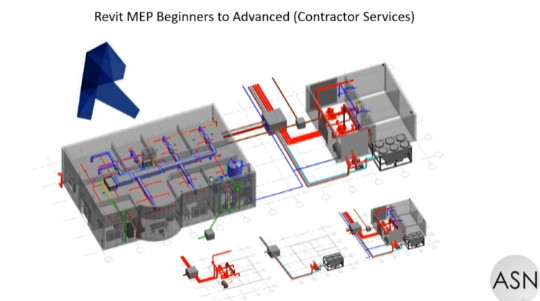

 Channel
Channel






Need a bit of help here,
The non Chinese options for getting premium does not accept visa or mastercard
do you think you can help with this one.
I’ve texted him, thanks for the feedback
Thanks for the quick response. Paid through the Chinese website.
Another problem I’m running into is very slow download speed
max I’m getting is 35kbs
please look into this swell
P.S thank you for all your efforts.
we haVE 1Gb uplink for all servers. Very few complains (
not sure, hit 4mbs for a brief moment then went back to 30kbs.
Never faced problems before. Pretty weird.
I agree
Thanks for the every courses you posted.
Can you find this courses plz…
–>https://www.cgcircuit.com/tutorial/discovering-houdini-vop
–>https://www.cgcircuit.com/tutorial/discovering-houdini-vop-2
–>https://www.cgcircuit.com/tutorial/discovering-houdini-vellum-2
–>https://www.cgcircuit.com/tutorial/discovering-houdini-vellum-3