從科幻場景走入影像敘事|駕馭 Octane for C4D (From Sci-fi Scenes into Image Narratives|Running Octane for C4D)
Release date:2021
Author:Jonni
Skill level:Beginner
Language:Chinese
Exercise files:Yes
Octane Render是市面上最快的GPU渲染之一,許多知名的Artist將其作為Production的用途,其便利的Work Flow與極高的預覽速度,大大提升了使用者的工作效率。
如果你也受夠了每張圖都要算到天荒地老!那麼在這堂課中,我將交給你我在Octane Render使用上的經驗與訣竅,以及進行設計時的邏輯、原理,並隨課程實作專案提供素材與檔案,省下你摸索學習的寶貴時間,帶你快速駕馭渲染的流程與方法,完成自己的作品。





 Channel
Channel



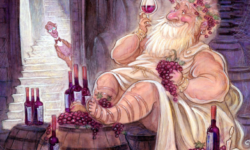


can you please upload the files in different format than 7z i am not able to open it even with 7z file opener can you please
nope, sorry