Realistic Character Making in Blender
Release date:2022, July
Author:Nexttut Education Pvt.Ltd.
Skill level:Beginner
Language:English
Exercise files:Yes
What Will I Learn?
- Sculpting the female head
- Texturing workflow
- Skin shading process
- Creating hair in blender
- Rendering with cycles
Requirements
I expect you have some sort of basic blender experience.
You should have blender 3.2 installed on your computer.
Description
Do you have problems understanding the workflow for realistic character creation in Blender only?
Then I welcome you to Nexttut education’s Realistic Character Making in Blender course.
WHY SHOULD YOU LEARN FROM ME:
My name is Daniel da Costa and I have been a 3D character artist for about 10 years now. I have worked for TV commercials, movie agencies and 3D animation studios, currently I’m working as a freelance character artist and 3D tutor.
By the end of this course:
● You’ll be able to sculpt realistic characters using blender and you’ll get a great sense of the head construction from start to finish.
● You’ll be able to model, sculpt, make retopology, UV mapping, texture, shading, grooming and render of realistic characters.
WHAT WILL I LEARN:
● Blender Sculpting System
● Blocking head guidelines
● Sculpting the female head
● Making Retopology
● Head UV mapping
● Texturing workflow
● Skin shading process
● Creating hair in blender
● Rendering with cycles
COURSE PROJECTS:
We will start with a sphere using our sculpt system. Then we will make the general blocking of the head. I will explain what you should watch for in an initial sculpting. Then we will make the hair block and torso, always starting the model from the top to the bottom. Then we will make the eyelashes and eyebrows using particle system, then it we are going to make the hair too. After that we will work on the eyes shading, unwrap the head and start the texture process. After we’re done with our female model and texture, we will start refining the shading and finished with the render.
IS THIS COURSE RIGHT FOR ME:
● I have designed this course for intermediate 3d modelling students, who want to model realistic female characters for cinematic industry but they struggle to get it because they don’t find a tutorial which is step by step, no fast forward, no skip and coming from a production artist who is doing this for years.
● The course is also for artists who want to speed up their workflow in Blender and improve their skill in making female heads, and all processes from sculpt to render.
WHO IS NOT THE IDEAL STUDENT:
This course is not designed for absolute Blender beginners. This course doesn’t cover the entire body it only focuses on the face.
WHAT SHOULD I KNOW OR HAVE FOR THE COURSE:
● I expect you have some sort of basic Blender experience.
● You should have Blender 3.2 installed on your computer.
JOIN ME NOW:
So if you want to model realistic characters, then join me now, and take your skills to the next level. Don’t forget that investing in yourself will pay for the rest of your life. Hope to see you in the course.
Who is the target audience?
This course is not designed for absolute Blender beginners and those who wants hyper realistic full body. This Course only cover the Face making.



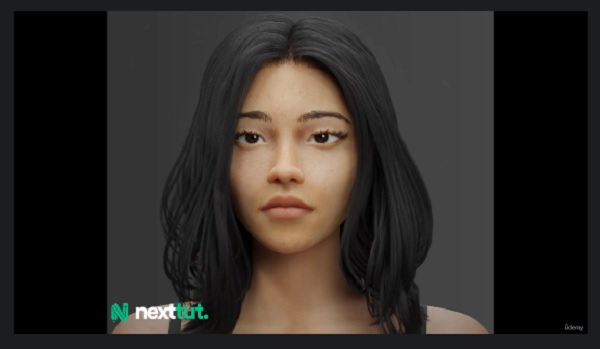

 Channel
Channel





