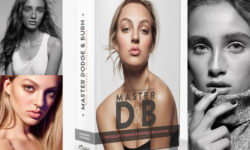Interface Design with Sketch (Spanish, Multisub)
Release date:2022
Author:Javier 'Simón' Cuello
Skill level:Beginner
Language:Spanish
Exercise files:Not Provided
Learn to design brilliant apps in a quick and easy way
This course has been updated in June 2020 in all units, lessons, and exercises, to adapt to the latest version of Sketch.
With the birth of new ways to consume content, new ways of designing it have also emerged. Sketch is an app for Mac which enables an easier design process for app interfaces or websites and is one of the most used tools to carry out this type of project around the globe.
Javier “Simón” Cuello, designer specialized in interfaces for mobile devices, teaches how to use Sketch from scratch, including best practices that he frequently uses in his own design process.
What will you learn in this online course?
Start the course by getting to know Javier’s work, his influences, and graphic references.
Next, dive into the world of Sketch, a program specializing in interface design for web sites, and mobile apps. Javier starts with the basic elements of the software, such as plugins shapes, text, and images.
Once you have understood how Sketch works, move on to working on shape functions, editing vectors, managing styles, groups, symbols, and masks. Design the wireframes of your first interface.
Complete the wireframes with a more polished look, including real data in the interface. Learn best practices and tricks along the way.
Learn how to export images, share your designs, and interactive prototypes with programmers and other members of your team.
Finally, see how to use shared libraries to always have your updated designs available, using a master file with the common interface elements.
What is this course’s project?
Design a mobile-first website that includes a home screen, and another with photos, lists, and real information.
Who is this online course for?
For designers that want to learn how to use Sketch to incorporate the software to their design process, to create interfaces fast and effectively. The course is specially designed for those who aren’t afraid to leave their everyday software and move on to using Sketch to create more appealing designs in a shorter space of time.
Requirements and materials
No previous knowledge is necessary, you’ll learn how to use Sketch from scratch. If you’re already familiar with other design software, the course may be easier for you to follow.
As for materials, you’ll need a Mac computer and Sketch (version 64 or later).





 Channel
Channel