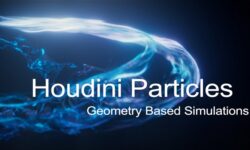Digital Design and Illustration of Tattoos with Procreate (Spanish, Multisub)
Release date:2022
Author:Tania Maia
Skill level:Beginner
Language:Spanish
Exercise files:Yes
Learn to create blackwork designs ready to be transferred to the skin
In almost no time at all, Procreate has become the essential tool for digital illustration on the iPad due to its intuitive interface and the variety of resources and artistic styles for which it can be used.
One of the disciplines that has been revolutionized by the emergence of Procreate, is tattoo design. Tania Maia, a Brazilian tattoo artist based in Peru and three-time participant in the NY Empire State Tattoo Expo, incorporates Procreate into her creative process, which has hugely simplified her work and allows her to obtain more precision and flexibility in her designs.
In this Domestika course, she teaches you her process for creating digital illustrations ready to be transferred to the skin or framed as illustrations.
What will you learn in this online course?
Start off by getting to know Tania as well as her career and influences within the tattoo world.
Learn to design and illustrate your tattoos in three phases: preproduction, production, and postproduction.
In preproduction, discover how to put together a brief, find references, and create a collage to give you an idea of what the final tattoo will look like.
Next, in the production phase, work on the outline, or “skeleton” of your design. Then explore how to create variations of the same design in order to have different options to present according to the client’s requests. The last part of the production process is adding shadows, volume, and texture with simple tricks that Tania teaches you.
Now it’s time for the postproduction phase, in which you learn to design the final artwork with the necessary finishing touches before seeing how to export it.
To wrap up the course, Tania gives you some tips for creating the final version of your piece, both for tattooing and printing as an illustration.
What is this course’s project?
Compose a visually coherent totem-style illustration that can be used for a tattoo or a print.
Who is this online course for?
Anyone interested in digital illustration.
Requirements and materials
Basic knowledge of Procreate is necessary for this course.
For materials, all you need is an iPad Pro and an Apple Pencil.





 Channel
Channel