Procedural Texturing – Blender Master Class by Creative Shrimp
Release date:2021
Author:Creative Shrimp
Skill level:Beginner
Language:English
Exercise files:Yes
This course aims to level up your procedural texturing skills, while taking you step by step, through the journey of building a realistic mossy brick wall shader. With the techniques explored here, you will unlock the power of nodes, enabling you to create countless other materials.
What is procedural texturing?
Procedural texturing transforms simple math into boundless photorealistic shaders with infinite variety and resolution.
Go beyond image textures that look like a mush of pixels close-up, and wield the power of procedural textures with crisp details and no repeated patterns in sight.
Are you playing with node sliders and getting some interesting results but not really sure what is happening under the hood? With a firm grasp of the inner workings of nodes, you’ll be confident in tweaking the parameters to get the precise effect you want.
What You’ll Learn
- A wealth of procedural texturing techniques
- How to create a realistic procedural mossy wall shader from scratch
- Procedural texturing workflow
- The material nodes essentials
- Pro tips for utilizing the power of nodes in Blender
- Tips for organizing your node trees and keep your sanity
Instructor: Luca Rood
Hi, I’m Luca Rood and I am a 3D Software Developer, Researcher, and Technical Artist, with over a decade of experience with Blender, and a long term passion for procedural node-based workflows in particular.
If you want to follow my work, check out my Twitter.
What’s Inside?
- Video Info: 4.5+ hours, 1920×1080, MP4 format
- 55+ Videos
- The full process of creating a realistic mossy wall procedural shader in Blender
- Tips and tricks of procedural noding
- Project Files (Including the brickwall Ubershader!)
- Software: Blender 2.9x
- Skill Level: Intermediate
What Will I Need?
100% Blender, no third party plugins.
Difficulty: Intermediate
This course spends most of its time at an intermediate level, but if you do consider yourself a beginner and want to dive in head-first, we’ve actually got you covered too! There’s nearly 2 hours of specifically beginner targeted content to get you started, though we feel confident that there are many things within those chapters that will surprise even more seasoned node enthusiasts.
The first section goes over the fundamentals, to get you started with nodes and shading in general. Here we’ll cover the essential theory behind rendering, an overview of nodes, how to optimize Blender for some serious node-play, and more!
The second section is where we make the actual mossy brick wall. This is the main part of the course, which will take you through the whole process, step by step, while explaining every technique we use and giving you many tips and best practices.
The third and final section dives into more detail on specific subjects. These videos are not sequential, and can be watched at any time to give you more information on a particular topic. These videos are also referenced throughout the course, wherever relevant.
Bonuses
All the necessary .blend files are included.
The Mossy Brick Wall uber-shader ready for customization is now available!



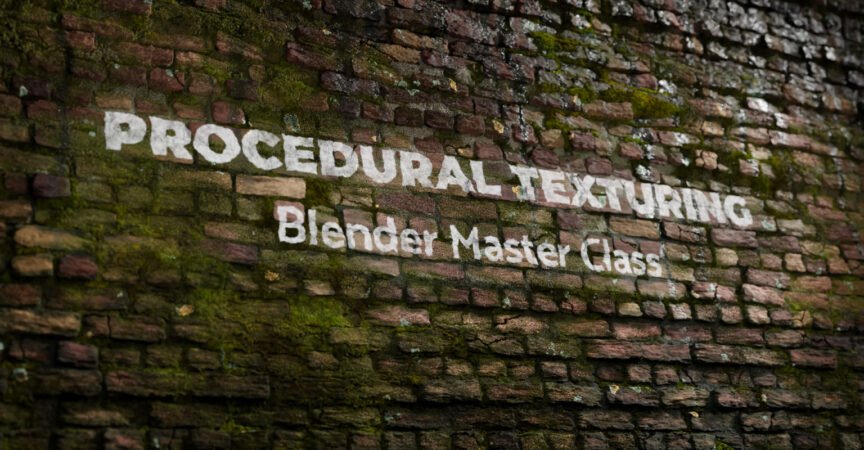

 Channel
Channel


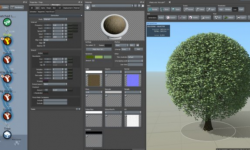



all links are giving this error.
“atabase Error:
Failed connecting to the database with the supplied connection details. Please check the details are correct and your MySQL user has permissions to access this database.
#0 App\Core\Database->notify(Failed connecting to the database with the supplied connection details. Please check the details are correct and your MySQL user has permissions to access this database.) called at [/home/mediafile/web/mediafile.cc/public_html/app/core/Database.class.php:82]
#1 App\Core\Database->connect() called at [/home/mediafile/web/mediafile.cc/public_html/app/core/Database.class.php:30]
#2 App\Core\Database->__construct(1) called at [/home/mediafile/web/mediafile.cc/public_html/app/core/Database.class.php:37]
#3 App\Core\Database::getDatabase() called at [/home/mediafile/web/mediafile.cc/public_html/app/core/Framework.class.php:251]
#4 App\Core\Framework::initConfigIntoMemory() called at [/home/mediafile/web/mediafile.cc/public_html/app/core/Framework.class.php:69]
#5 App\Core\Framework::init() called at [/home/mediafile/web/mediafile.cc/public_html/app/core/Framework.class.php:18]
#6 App\Core\Framework::run() called at [/home/mediafile/web/mediafile.cc/public_html/index.php:20]”
Please resolve this issue.
Having this same issue
it is fixed now, heavy load ((