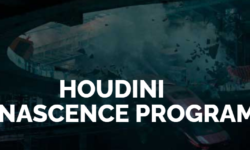3D Meme Gif – Becoming Giphy artist with Blender and Mixamo
Release date:2021
Duration:00 h 51 m
Author:Joseph @ Carryou
Skill level:Beginner
Language:English
Exercise files:Yes
About This Class
Want to grow your personal brand or company brand?
You should try building some 3D memes!
In this lesson, students will learn how to build 3D meme mascot with Blender and auto-rig in Mixamo.
Once you build a 3D mascot, you can render it into gif and create some viral meme to promote you brand with it!
Who is suitable for this class?
People who want to run a personal brand and promote side hustle to a larger group of potential users
Renew company’s branding, create animated mascot stickers to integrate into consumers’ daily chat
Bring original characters into the 3D world, build a trend for your character
After taking this course, you can do it too!
Create funny animated stickers easily
IG story meme sticker
Bring original characters to 3D
All-purpose transparent background gifs, suitable for commercial websites and personal projects
Course structure
1. Mixamo – Bring the model alive in the first class
The structure of this course has been planned by the teacher, abandoning unnecessary stuffs, go into core content and bring your mascot alive. Give student a great sense of achievement.
2. Blender – Customize your mascot
After successfully rigging the model, you must really want to add some elements of your own style!
Blender chapter is divided into three parts, from color, head to limbs.
Give your character an eye-catching and charming appearance in these lessons!
3. Real world example – Giphy
Congratulations, you learned how to create your own 3D meme creature! It’s time to share it with the world!
In the final lesson, teacher will share some tips about applying for a Giphy artist account.
You should find your funny creatures in Instagram Story after becoming an Giphy artist!





 Channel
Channel