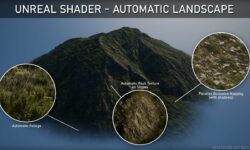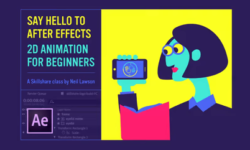Unity Shadergraph for Beginners
Release date:2021, March 9
Author:Mahmud Shuaib
Skill level:Beginner
Language:English
Exercise files:Yes
This Course is broken Down into 8 Sections. We first begin with a brief Introduction to Unity’s Universal Render Pipeline (URP) with an overview of Shader Graph. Next, we create a Unity project with the URP Template and use this as a building block to learn more about unity’s shader types. After a quick review on the types of shaders and understanding the basics of Shadergraph and exploring the user interface we move on to create our first graph which is a TV Flicker effect. The next few sections focus on creating various shaders which include a cartoon style water shader, Vortex Shader, a Dissolve shader, light flicker effect and more. We Finally wrap up the course with a mini project where we create an electric shader for a game asset. The course is created for a beginner audience new to unity so its slow paced but packed with useful tips on how to use the engine. See you in the Course.





 Channel
Channel