Adobe After Effects for Beginners
Release date:2021
Author:Manuel Neto
Skill level:Beginner
Language:Portuguese-Br
Exercise files:Yes
Learn to use the software for creating post-production effects, motion graphics, and 3D animations like a pro.

This Domestika Basics takes you from zero to pro in six courses so you can express your creativity through animation. Discover how to create motion graphics, 3D animations, and post-production effects step by step with illustrator and animator Manuel Neto, a ten-year veteran in the industry who has worked for clients such as Microsoft and Snapchat.
Start your course by meeting your teacher, Manuel Neto, and learning about his professional experience and how Adobe After Effects has had a major impact on his career.
Navigate around the program’s interface and gain some working knowledge of its basic features, such as the library, file manager, timeline, composition, and animation settings so you can create your first solid animation and learn how to import files from Illustrator and Photoshop.
In the second course, explore some basic concepts for improving user performance. Learn what precomposing and nesting are, about the importance of motion paths, how to create masks and shapes, and how to render your projects.
Then, dive into some more complex concepts related to animation controls. See how blending modes and tracking mattes work and take a look at the blending categories, matte types, and their different applications.
Switch focus in the fourth course and explore the basic concepts of 3D animation and what you can do with them in the program, such as how to use cameras, lights, shadows, texts, and 3D objects.
Then, get the rundown on the process for creating motion graphics. Make a mood board with references, draw up a storyboard for your animation, and learn to create style frames and animatics for testing and animating your project.
In the sixth and final course, focus on advanced concepts and other program features including how to use chroma key, creating effects for objects and layers, color correction, etc. Once you’ve finished this Domestika Basics you’ll have the skills and knowledge to create stunning visual projects with After Effects for all types of media.





 Channel
Channel


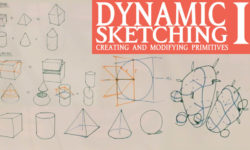

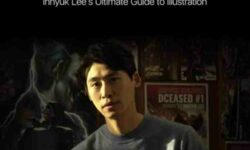

Is there a way to download all the videos at the same time? Cause it takes forever to go one by one:(
Could it be posible that you guys put a zip with all the videos as well?
Please ( fix sub ) [Domestika] Adobe After Effects for Beginners (Adobe After Effects para principiantes – PT-BR, Multisub)_Subtitles.7z
There is no source project please fix it