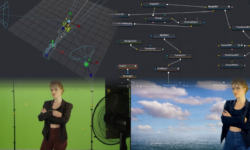OctaneRender for Cinema 4D Essential Training
Release date:2018, June 7
Duration:04 h 59 m
Author:Andy Needham
Skill level:Intermediate
Language:English
Exercise files:Yes
OctaneRender is a popular third-party render engine for Cinema 4D. It renders images in a much shorter time than a standard CPU renderer. In this course, mograph artist Andy Needham introduces members to this critical tool for 3D modeling and design. It begins with a quick-start guide, designed to get you up and running with Octane in 30 minutes or less. Andy then explores the Live Viewer—the heart of the engine, which provides instant visual feedback on your project—and C4D layouts for Octane. Then dive deep into materials, including the blend and metallic materials introduced in Octane 3.08; the Octane lighting system; and the thin-lens camera, which enables effects such as depth of field and motion blur. Andy also reviews Octane Scatter, volumetric effects like fog, and the new Toon materials and lights. He shows how to optimize your render settings and use a multi-pass workflow to enable you to get the most flexibility and control over your scene. The course wraps up with a challenge that will allow you to practice your newfound skills.
Topics include:
- What is OctaneRender?
- Framing shots
- Adding materials and lights
- Rendering your first image
- Using the Live Viewer
- Creating Octane materials
- Mixing and blending materials
- Working with lights and cameras
- Rendering objects such as hair, particles, and fog
- Creating render settings presets
- Rendering animation





 Channel
Channel