Learn UX Design by Erik Kennedy
Release date:2021
Author: Erik Kennedy
Skill level:Beginner
Language:English
Exercise files:Yes
There’s a weird fact about human beings that people who make stuff often struggle to also make it usable. Developers are notorious for cranking out difficult interfaces. Graphic designers volunteer for their first UX project and think “so what exactly am I supposed to do here?” Try and Google around to answer these questions, and you’ll soon be reading about Fitt’s law and card sorting, and all kind of crap that – let’s be honest – UX designers basically never use. It might make for a nice article, but it’s not getting you any closer to making complex software simple and elegant.
It’s infuriatingly difficult to find the core ideas of making software usable. The principles that come up again and again. And yet those are the most important things!
This all gets even worse when you realize that many parts of designing good user experiences are already solved problems. Here’s an example. Say you’re making an email input field. Awesome – literally millions of people have entered their email address into billions of input fields. UX designers have been observing this for decades, and now, as a field, we just know the 20 or so most common pitfalls and pain points that bad applications have here.
Avoid those, and you have a wonderful little email input UX. It’s that simple.
The unfortunate truth is a whole lot of bad UX comes from not having a really big checklist. “Here are 50 things you’re just going to design at some point, and here are the 20 things to either (A) definitely do or (B) definitely not do for each”. That would have saved me some time in my own UX career!
Oh, and then there’s user research and usability testing. This stuff gets seriously blown out of proportion. I’ve had clients come to me concerned about not being able to do eye-tracking research on their MVP landing page. I’ve listened to otherwise competent professionals discuss about how many users need to be interviewed before comments are “statistically significant”. And the classic problem of teams who just “don’t have the budget for research”? Don’t get me started. (It’s like tax evasion: you may save a buck now, but you’ll have to pay eventually – and with interest)
These qualms about research and testing are all due to one common mistake: we’re overthinking it. We’re not trying to discover quantum gravity here, folks. We’re just trying to make our app suck a little bit less next week than it does this week. And fortunately, the most valuable research and testing doesn’t take an army of PhDs to perform. It’s simple enough that one person can do it in a day’s work. Of course, like any part of creating a great product, it’s never over. But fundamentally, there are a few things to get right – and a few pitfalls to avoid – but that’s the gist of it. It can all be done, no stats class required.
All in all, designing a great user experience is still a strangely difficult task. But you still want to learn anyways? Fantastic.



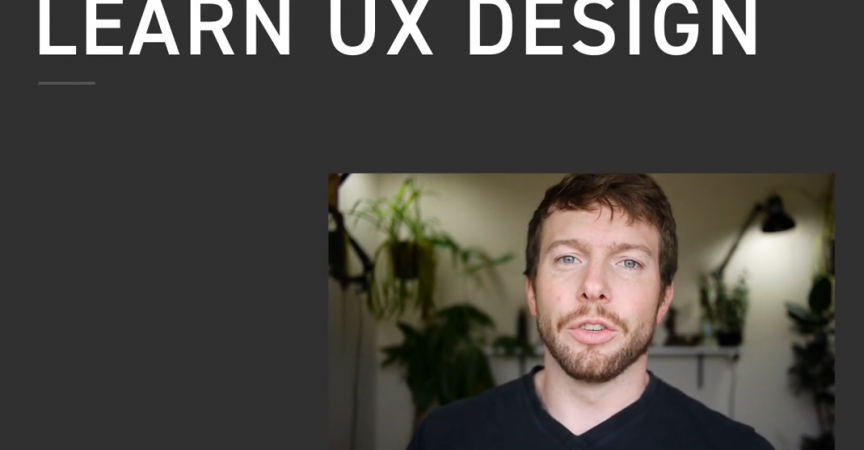

 Channel
Channel





