Create A 3D Cartoon City Easy
Release date:2020
Author:Dino Bandzovic
Skill level:Beginner
Language:English
Exercise files:Yes
Hello, everybody Dino here and welcome to another Blender course. In this course, we are going to create a 3D city with cartoonish style using Blender.
This course is for beginners but if you are an advanced user it can be a good exercise and in the end, you will have an interesting project which you can include in a portfolio and use for different purposes like animation and game development.
First of all, we will begin by creating a new collection where we are going to begin by adding and modeling building for our city. After that, we will create a simple plane and give a little bit of deformation with a displace modifier. Second, we will add a particle system and I will show you all settings that you will need to create a 3d city using a blender. Once we are done with particles we will add small details and later add materials to our buildings.
At the end of this course, you will see how it can be easy to create a 3D city with a particle system using a blender. So let’s begin and I will see you in the first video.





 Channel
Channel




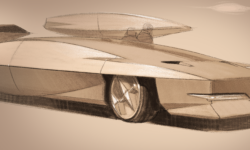

Blender Animation Course By Dillon Gu https://www.bloopanimation.com/blender-animation/
can you upload this please…
https://www.bloopanimation.com/blender-animation/
Upload plz