Hard Surface Modeling & Mechanical Material Production
Release date:2020
Author:连英德
Skill level:Beginner
Language:Chinese
Exercise files:Yes
3ds Max is widely recognized as the 3D software that has the largest user base in the world. Many admirable 3D artworks, in game design or interior design, are created based on 3ds Max. Due to the popularity of 3ds Max, you can find numerous resources about how to use the software from Internet.
As for this course, it’s an epitome of the instructor’s modeling experience for over a decade. As a model artist and photographer, the instructor will not only introduce the key to modeling in 3ds Max, but also share his unique perspective on light settings. You will learn to build a high-poly model for hard surfaces, to apply Vray materials and light settings, and to composite images in Photoshop. After this course, you will acquire the modelling skill for hard surfaces, which will benefit your future production.





 Channel
Channel




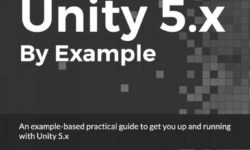

thank you admin for all tutorials ^_^
Can you get this course : www.yiihuu.cc/c/8279
Thanks u <3
This is in Chinese man. Not english
Fixed, thanks!
Hi admin can you upload this courses https://www.yiihuu.com/a_8625.html …. Thank you