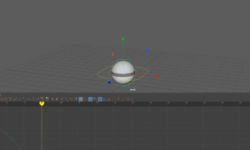Autodesk InfraWorks 2020 Essential Training
Release date:2019, September 25
Author:Tony Carcamo
Skill level:Beginner
Language:English
Exercise files:Yes
Create new worlds inside InfraWorks, the design and engineering program that provides 3D real-world context for infrastructure and urban planning projects. In this course, instructor Tony Carcamo helps you get up to speed with all the essential features of InfraWorks 2020. Tony familiarizes you with the InfraWorks interface and shows how to add style and details—such as trees, roads, and buildings—to your world. He goes over the wide array of powerful design features offered in InfraWorks, including site design, bridge, and hydrology tools. Plus, he shows how to visualize and share your designs with colleagues and clients around the globe.
Topics include:
Using Model Builder and Model Explorer
Creating roads, buildings, land areas, and city furniture
Creating property parcels
Using railway design tools
Working with styles
Designing bridges and drainage
Creating storyboards
Importing and exporting from Civil 3D





 Channel
Channel