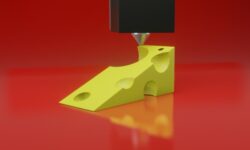Revit – Multifamily Housing
Release date:2019, June 14
Author:Brian Myers
Skill level:Intermediate
Language:English
Exercise files:Yes
Multifamily housing requires special considerations, from shared walls to sidewalks, roads, and parking. In this course, you can learn how to tackle all the unique challenges of multifamily housing projects, including apartment buildings and duplexes. Instructor Brian Myers provides a sample project for you to get started: a unit in a townhouse-style condominium. He shows how to set up the design in Revit; create doors, windows, and walls; and add everything from floor to ceiling, including plumbing and electrical. Plus, discover how to prepare 3D views and renders and prepare and print your sheets. By the end of the course, you’ll have a polished final project with multiple design options, ready to customize and add to your portfolio.
Topics include:
Creating walls and foundations
Modeling perimeter and interior walls
Placing doors
Adding floors
Adjusting columns and beams
Creating stairs
Adding roofs
Creating building sections
Creating interior elevations
Creating a site
Modeling kitchens and bathrooms
Finishing the exterior
Rendering
Creating and printing sheets





 Channel
Channel