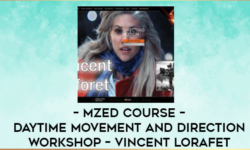Procreate Draw, Sketch, Paint, and Design on Your iPad
Release date:2020, April 28
Author:Jeremy Hazel
Skill level:Beginner
Language:English
Exercise files:Yes
If you want to sketch, paint, and illustrate on your iPad, Procreate is the perfect app for you!
And, if you want to learn how to use Procreate for your own digital art, this is the perfect course for you! This complete Procreate course will teach you how to use the powerful tools and features so that you can bring your imaginations to life. With easy-to-follow tutorials and real-world examples, you’ll enjoy learning while taking action.
1) Introduction
01. Introduction and how the course is structured
02. Unboxing and basics of the User Interface
03. What is procreateThe difference between vector and raster based programs
05. Creating a new canvas
06. File Management in Procreate
08. Importing a file from PC to ipad using Dropbox
09. Taking a Screenshot in Procreate
10. Building your first Project in Procreate
2)Fundamentals of procreate
01. Basics of Layers
02. Basics of Brushes
03. Basics of color in Procreate
04. Basics of transformation
05. Basics of selection- Updated for 4.3
06. Basics of masking- Alphalock feature
08. Cut, Copy and Paste Functions
09. Working with Gestures in Procreate
10. Exporting a file from Procreate to your PC for non-mac users
11. Procreate 4.1 Update- Exporting a 30 second clip for social media
3)Animating in Procreate
01. Animating in procreate- Setting up the file
02. Animating in procreate- Establishing the motion path
03. Animating in procreate- Finishing the motion
04. Animating in Procreate – Exporting
4) Intermediate techniques
01. Grouping and Adjusting Layers
02. Using pallets in Procreate
03. Mask Layers
04. The Adjustment Menu
06. Making Brush categories and Importing Brushes
07. Importing entire brush sets
08. Freehand Selection in Procreate
09. Grids in procreate
10. Customizing the Procreate Interface
12. Importing and Exporting files in Procreate
5) Cherry Blossom Project
01. Sketching in procreate
02. Laying down base layers
03. Adding shading in procreate
04. Highlighting in procreate
05. Adding Additional Layers- basic structure
06. Finishing and detailing the blossom
07. Adding a soft background to your blossom
6) Advanced techniques in Procreate
01. Working non destructively
02. Procreate 4.1 Update- Liquify tool
03. Blend Mode Basics
04. Making a Custom Grid
05. Using drawing assist to make symmetry
06. Creating a custom pallet in procreate using the color picker
07. Brush Adjustment- Volume 1
08. HSL Adjustment Layers in Procreate
10. Advanced Gestures
11. Using reference layers in selection
7) Grayscale spaceship project
01. Spaceship Scene- Creating the spaceship
02. Spaceship Scene- Grayscale rendering and symmetry flip
03. Spaceship Scene- Detailing 1 of 2
04. Spaceship Scene- Detailing 2 of 2
05. Spaceship Scene- Adding Background and illumination
06. Spaceship Scene- Finishing
8) Brushes in Procreate
01. Brush Adjustment 2- Making shader
02. Making a Bokeh Brush in Procreate
03. Making a geometry brush in Procreate
04. Make a lining brush in Procreate
05. Making a brush from a photo you took
06. Preparing a photo for making a texture brush
07. Making texture brushes in Procreate
09. Exporting brushes from Procreate
9) Inking the Hannya Mask project
01. Hannya Inking Project lesson 1
02. Hannya Inking Project lesson 2
03. Hannya Inking Project lesson 3
10) Composition and perspective in Procreate
01. Procreate 4.1 update- Warp Technique
02. Procreate 4.1 Update Warp Application
04. Working with Primitives
05. Color Theory for Compositions
07. Blur adjustments and using procreate to composite reference
08. Additional resources for the artist on the ipad for procreate
09. Using perspective and multiple files to composite in Procreate
11) Flatscape project
01. Building a Flatscape- Setting up your project
02. Building a Flatscape- Setting placement and perspective
03. Flatscape- Detailing the foreground and adding light
04. Flatscape- Detailing the background and finishing luminence
12) Lettering and design in Procreate
01. Adding text in Procreate following the 4.3 update
02. Creating a lettering graph for spacing
03. Making a caligraphy lettering brush
04. Making a mandala in Procreate 1 of 3
05. Making a mandala in Procreate 2 of 3
06. making a mandala in procreate 3 of 3
07. Procreate 4.1 Update-Making a Mandala using symmetry
13) BONUS Project
01. Sketching out the image
02. Laying out the base layer
03. Laying in the dark images
04. Lying in the light layers
05. Inking the images
06. Adding highlights and finishing the eyes
14) Outro
01. Thank you and additional references
15) Project files
Procreate Draw, Sketch, Paint, and Design on Your iPad.7z





 Channel
Channel