3DS Max Car Modeling for Beginners
Release date:2017, March
Author:Akshay Jhajhra
Skill level:Beginner
Language:English
Exercise files:Yes
What you’ll learn
Model Car Exteriors in 3Ds Max
Requirements
Modeling Basics in 3ds max
Description
In this 3dsMax tutorial we’ll use an edge modeling method to begin building our Audi R8 Spyder. Computer generated cars are a staple of film and commercial projects. Whether the parts all fly together before our eyes in a commercial meant to show off superior engineering, or the car is tossed around by gigantic creatures in a feature film, there is a need to create 3D automotive models.
The different parts of a car present specific challenges but also provide certain advantages. The workflow for creating a car can vary, from surfaces to box modeling. Once we’re happy with the shape, we can cut the panels apart and add thickness. We’ll cover methods for maintaining hard edges and smooth contours. We’ll cover the common polygon modeling tools as well as some new tools in the Modeling Ribbon that will make certain tasks much easier.
It’s a big project, but we’ll go step by step so that by the end, you’ll have created a 3D car from scratch and by the end of this 3ds Max training you’ll have the knowledge you need to build your own vehicle.
Who this course is for:
who wants to start basics of Car modeling
Model Car Exteriors



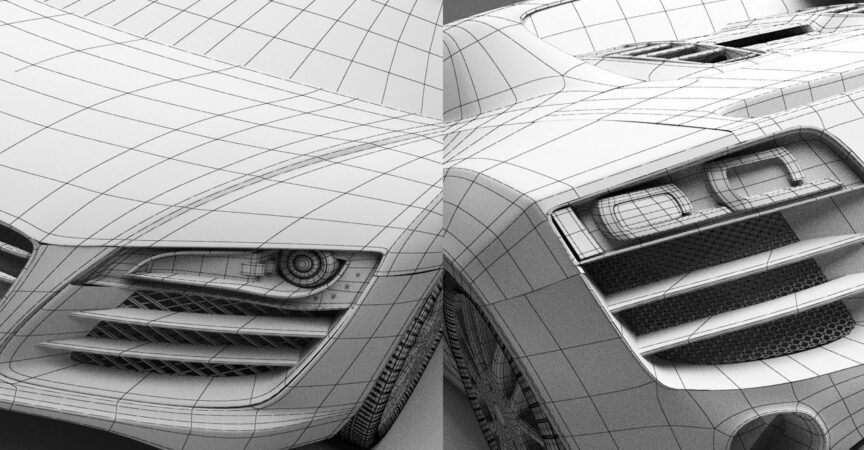

 Channel
Channel





