3D sculpting in Blender 2.8 by Michail Shablin (Russian)
Release date:2020
Author:Michail Shablin
Skill level:Beginner
Language:English
Exercise files:Yes
This course will help you get comfortable and take your first steps in the powerful and gaining popularity of the Blender 2.8 editor and create your first 3D character sculpture. The acquired skills can be applied in various fields:
This is a sketch design of characters for animation and computer games;
this is acceleration and improvement of your drawing (you can quickly and clearly depict in 3D the space of heroes, perspective, light and shadow);
sculptures created in Blender can be used for 3D printing and CNC cutting.
WHY IS IT INTERESTING AND USEFUL?
3D-sculpting is an independent profession in which you can create and earn. In other words, sculpting is a quick, sketchy 3D modeling of characters, with light, shadow, and the right perspective. They can be positioned in the required perspective and finished in both 3D and 2D.
WHO IS THE COURSE FOR
for those who want to work in game dev and create characters for a portfolio.
artists who want to improve and speed up their drawing due to the 3D sculptural substrate;
beginners to comprehend 3D but do not know where to start;
Those wishing to reprofile with other editors and learn the tools in Blender.
IN WHICH TRAINING PROGRAMS
In the course, we will use the Blender 2.8 editor. It employs hundreds of thousands of artists and designers around the world. The blender has convenient tools for 3D modeling, not inferior to other editors, but in many ways superior to them. In addition, in it you can edit video, overlay music and sound, do post-processing, color grading and much more. With all its advantages, Blender is free (the GPL license allows you to create both creative and commercial projects).
COURSE TEACHER
Mikhail Shablin – artist, animator, candidate of pedagogical sciences, more than 8 years of experience in the CG industry.
INDIVIDUAL APPROACH
In addition to the lecture material, the teacher personally considers the exercises of each student, makes corrections and makes recommendations. All theoretical material is recorded on video and sent to each student of the course for viewing and repetition.
COURSE TOPICS
introduction to 3D-sculpting (click to download an introductory fragment of the course);
basics of character design, searching or drawing concepts;
sculptural modeling;
3D sculpture detailing and working with alpha brushes;
asymmetry methods and authorization with Blender Rigify;
basics of polygonal modeling and retopology;
fast sweeps, texture painting and vertex paint;
materials and textures (for Blender 2.8 Eevee);
scene assembly and overpain.
sculpting_themes
PERSPECTIVES AFTER THE COURSE
The result of the course will be a sculpture of a 3D character made by you, which can be used both as a design for a future character and as an independent solid model for 3D printing or CNC. You will gain the necessary experience that will allow you to perform sculptural compositions for your own portfolio or to make characters and other objects to order.



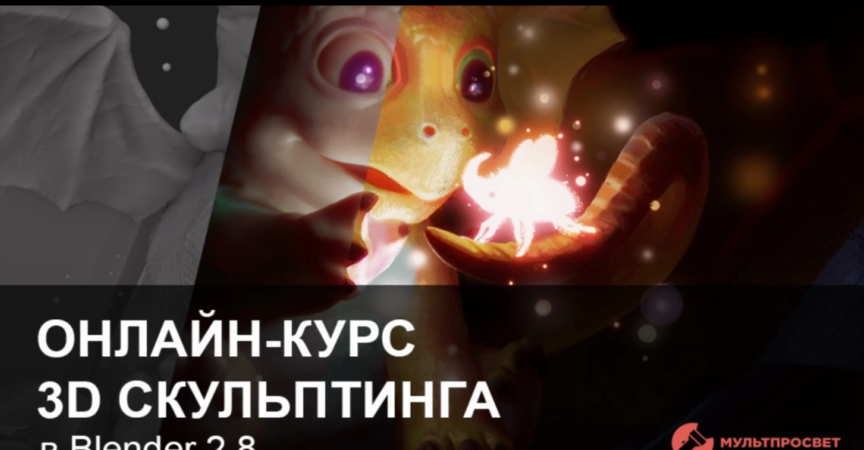

 Channel
Channel






I think there’s something wrong with the Mediafile Cloud server. It keeps refreshing the time when it’s finished counting down. It’s been like that for over a day now. Just thought I’d give you a heads up 🙂
Hi thank you so much for everything!
Am wondering if you could take a look at Max Kostenko course on gumroad. Its called 2d render course and I think its a really good course for us character design artists but its really expensive for poor students.
Thankyou so much in advance!
wow is a awesome course i think
I hope your request can be fulfilled
Does this have subtitles?