3D Animation & Data Visualization in Autodesk Maya
Release date:2020
Author:Lucas Ridley
Skill level:Beginner
Language:English
Exercise files:Yes
If you want to start your journey to learn 3D animation, take your data visualization to the next level, or just impress everyone at your next presentation, this course is for you! I believe the best way to learn 3D is not by me just listing off every single tool, but by taking a project-based approach like this course so you can learn from actually building something you can use in your day-to-day life.



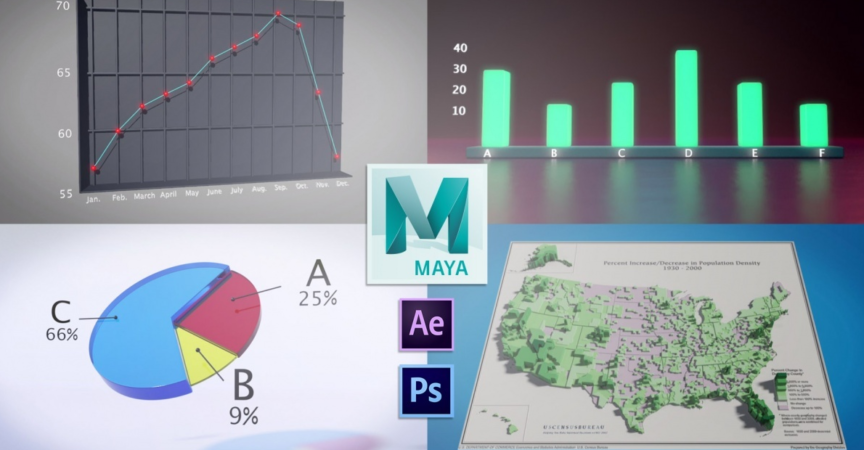

 Channel
Channel


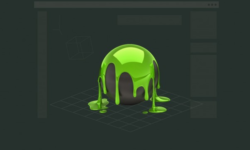



More course From Lucas Ridley. He is a good teacher. Love his style. MAYA educations very happy.