Colored Gel Portraits & Retouching with Jake Hicks
Release date:2016, October 13
Duration:20 h 00 m
Author:Jake Hicks
Skill level:Beginner
Language:English
Exercise files:Yes
JAKE HICKS TEACHES VIBRANT COLOR GEL PHOTOGRAPHY
Color has never been more important to the story of an image. Famed UK photographer, Jake Hicks walks you through his signature style using color gels to create vibrant and life-filled photography that grabs a hold of every viewer. Jake takes you from understanding the basics of bringing color to your subjects to creating complex color schematics with a dynamic impact.
COLOR GEL LIGHTING
Color gels are a great way to unlock the mysteries of white light. When you master lighting with color gels you are actually mastering white light photography. This tutorial shows how to introduce color gels to existing setups.
Jake says, “I get sent messages time and time again from photographers who are trying to learn how to take gel lighting shots, and I see the same mistakes happening every single time.” He has created a curriculum that addresses every single one of these issues.
This color gel tutorial covers everything from fundamental concepts to the most advanced lighting setups. You will learn how to rely more on technique and less on post-production.





 Channel
Channel


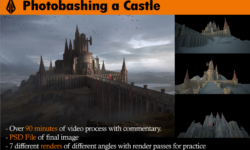
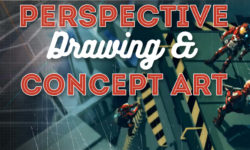


I can’t find the download link?
Sorry, my bad. Download section has been added, thanks.
ACCOUNT HACKED two days after paying for this site access.
lol
I need fundamental of photography course free on creative live
cool
Hola que tal!
Solo quería decirle que no están completo los archivos RAW de las lecciones.Cuando puedan por favor me avisan.Gracias por el gran aporte que hace para los creativos.
También me gustaría saber como hago para subir mis aportaciones a la web.Saludos y éxitos!
Please can you upload this tutorial
NATURAL LIGHT PHOTOGRAPHY WITH DANI DIAMOND
Thanks.
we don’t have it
Natural light photography dani diamond plz make it available i am eagerly waiting
is there a way to download the complete tutorial without having to download each section one by one, ive tried to pay for the upgraded membership but it seems like it doesnt allow for me to make a pymnt option
Thank you for pointing out this issue, it is fixed now you can safely upgrade your account.