Introduction
Welcome 52s
What you should know before watching this course 55s
Using the exercise files 36s
1. Major Plugin Packages
Before you buy: Understanding what’s already in After Effects 7m 38s
Working with BCC 10: Boris Continuum Complete 7m 50s
Exploring BCC transitions 3m 56s
Integrating mocha tracking in BCC 10 6m 48s
Red Giant Effects Suite 5m 45s
Red Giant Universe 9m 8s
Red Giant Trapcode Suite 10m 3s
GenArts Sapphire 9m 18s
GenArts Sapphire S_Effect and S_Transition 7m 42s
2. Options for Particle Simulations
A look at After Effects built-in particle effects 7m 2s
Exploring Trapcode Particular 10m 24s
Exploring Trapcode Form 9m 7s
BCC 10 particles 3m 9s
An overview of Plexus 2 9m
Pastiche 7m 17s
Nodes 2 9m 29s
3. Beauty Enhancement
Enhancing beauty with After Effects built-in effects 4m 24s
Digital Anarchy Beauty Box 3m 33s
BCC 10 Beauty 3m 29s
Sapphire S_Beauty 3m 18s
4. Options for 3D
A look at options for built-in 3D and CINEMA 4D Lite 8m 12s
Working with Element 3D. part 1 11m 46s
Working with Element 3D. part 2 8m 23s
A look at FreeForm Pro 8m 48s
ShapeShifter AE 9m 21s
BCC Title Studio 7m 57s
Zaxwerks Invigorator PRO 9m 5s
5. Simplifying Complex Keyframes, Expressions, and Physical Simulations
Working with complex keyframe animations 4m 51s
Working with expressions 5m 25s
Ease and Wizz 3m 41s
iExpressions 4m 15s
Motion 2 5m 30s
Newton 2 7m 32s
Animation Composer 7m 4s
TypeMonkey and LayerMonkey 10m 44s
6. Lens Flares
After Effects built-in lens flare 1m 38s
BCC Lens Flares 8m 8s
Sapphire S_Lensflares 4m 44s
Optical Flares 7m 22s
mFlare 4m 5s
Knoll Light Factory 6m 8s
Conclusion
Next steps 38s



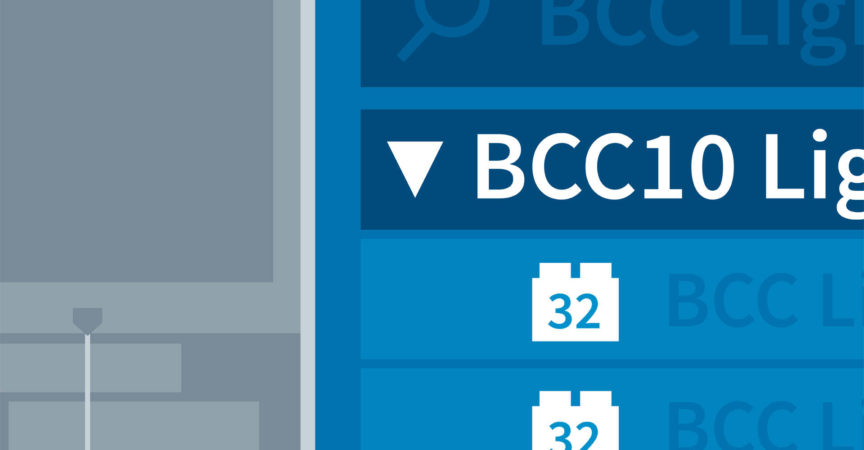

 Channel
Channel





