Winter Illustrations in Procreate 27 Brushes and Stamps
Release date:2020
Author:Liz Kohler Brown
Skill level:Intermediate
Language:English
Exercise files:Yes
In this class, you’ll learn how to create three different styles of winter illustrations on your iPad in Procreate!
When you watch the class, you’ll get all of the brushes and stamps I use to create my winter illustrations, including a set of four tree brushes and two snow and fog effect brushes that you can use to fill up your canvas with wintery textures and shapes. The set also includes nine ornament brushes and several drawing and shading brushes that we’ll use throughout the class.
First we’ll create a playful illustration of winter related objects like sweaters, mittens, coffee mugs, or whatever objects fit your personal style. I’ll show you how I like to use clipping masks and texture brushes to add depth and texture to my illustrations. Then we’ll look at a few different ways to use the drawings as single images, illustration series, or repeat patterns.
Next we’ll combine winter plants in a playful wreath surrounding some hand lettering. The workbook that we’ll use in the class will show you how to draw my favorite winter plants, and show you how to add texture, highlights, and shading to the plant forms.
I’ll give you a few different options for using the plant forms in compositions, so you can choose to create a wreath, bouquet, or just let the plants peek in from the edges of the canvas.
Last we’ll create a winter scene combining cozy cabins and snowy hills with snow textures and rows of trees. You could illustrate an imaginary cabin, or you could depict your own home or a friend’s home to create the perfect handmade gift. I’ll show you how to use the tree brushes from the downloads set to fill up the landscape on your canvas, and we’ll look at the easy steps to make your own unique tree brushes. We’ll finish off the composition with tons of snow, fog, and texture to give the illustration depth and playful movement.
These illustration styles are perfect for sharing on social media or your website, or for offering as prints for sale. They also make beautiful gifts or greeting cards, so if you’re looking for ideas for a handmade gift, you’ll find tons of them in this class.
All you need to take this class is your iPad, the app Procreate, and a stylus. I’ll be using the Apple Pencil, but you could use any stylus or even your finger. So, let’s start creating some winter illustrations!



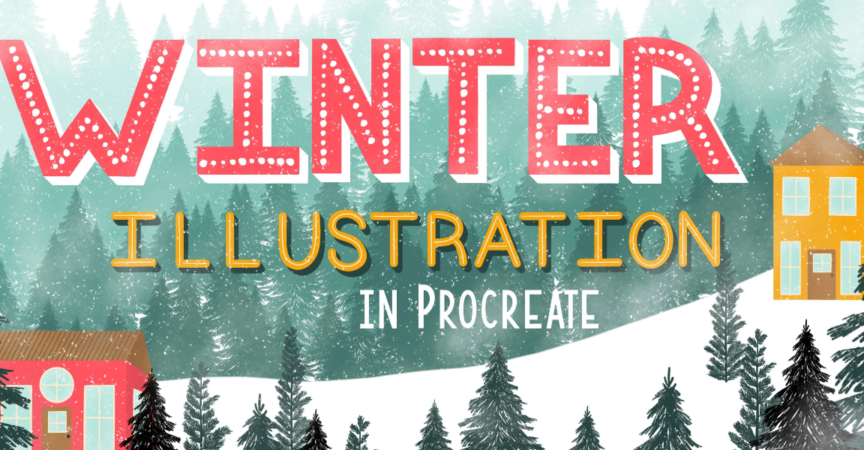

 Channel
Channel



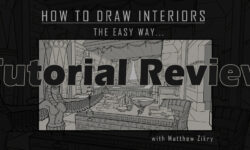


When I try to purchase a plan, it just links me to a white page?
any way to fix it?
Hi, could you upload a tutorial from World of Level Design:
https://www.worldofleveldesign.com/store/ue4-fundamentals-vol1/tutorial-bsp-vs-staticmeshes.php