Process and Tips on Creating Illustrations For Light Novel by Dmitry Poddubnyy
Release date:2022
Author:Dmitry Poddubnyy
Skill level:Beginner
Language:English
Exercise files:Yes
What is our update policy?
All the course is updated on a weekly basis. This course has been completed. It’s no more updates.However, you need to aware that all the courses on our website are not available offline.
Content: HD videos + Project files
Duration: 21 hours 53 minutes
Software: Photoshop CC 2020
System: CPU: Intel or AMD processor with 64-bit support, 2 GHz or faster processor; Storage: RAM – 2GB; Hard Drive: HDD: 3.1 GB of storage space; Graphic Card: GPU – NVIDIA GeForce GTX 1050 or equivalent.
Project file: PSD of final illustration, JPG, PNG, brushes.
Run into trouble while studying the course?
Dmitry Poddubnyy provides online feedback during the whole course. Contact our customer service for joining in Our Discord Channel.



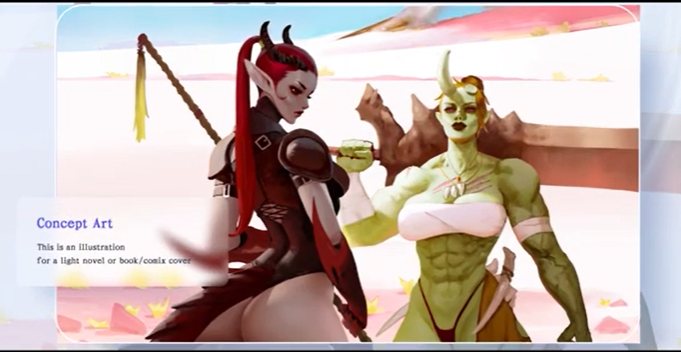

 Channel
Channel





