Web UI UX Design using Adobe XD – User Experience Design
Release date:2018
Author: Daniel Walter Scott, Instructor HQ
Skill level:Beginner
Language:English
Exercise files:Yes
What you’ll learn
Become a UX designer.
You will be able to start earning money from your XD Skills.
You will be able to add UX designer to your CV
Build a UX project from beginning to end.
Become a UI designer.
Build & test a full mobile app.
Build & test a full website design.
You will have a project of your own to add to your portfolio.
42 lectures of well-structured, step by step content.
Learn to design websites & mobile phone apps.
Work with fonts & colours.
Prototype your designs with interactions.
Test on mobile phones.
You’ll create realistic prototype complete with micro interactions.
Send your designs for feedback & commenting.
Export production ready assets.
Create your first UX brief & persona.
Create quick wireframes.
Hi there, my name is Dan & I am an Adobe Certified Instructor. Together we are going to learn how to use Adobe XD. We will use this UX UI design tool to create a beautiful User Interface & streamlined User Experience.
Aria: “This course is definitely above expectations so far. I didn’t expect to get so much insight into the briefing and the communication between UX Designer and a client. It helps to see the brief and to learn that there are different tiers of income based on projects and experience. Love It!”
During our course we will use an actual freelance project which I am working on. It’s a project that needs both a website interface & a mobile app, so it will give you a good idea of how to manage your own UX projects.
This course is aimed at people new to design & user experience. We will start right at the beginning and work our way through step by step.
Kate: Excellent course – Dan is an excellent teacher and I thoroughly enjoyed following along with his videos. Highly recommend! July 2018: I have updated this review with an extra star because of how useful this course has been in the months following it’s completion. I am using Adobe XD daily and Dan’s instruction was instrumental to adding this feather to my front-end web development hat.
First I’ll show you how to construct a good brief & UX persona. Then you will learn to create simple wireframes, from there we will learn how to implement colours & images correctly in your designs. You will learn learn the do’s and don’ts of choosing fonts for web & mobile apps. We will also cheat a little by exploring pre-made UI kits to speed up our workflow.
We will build & prototype both a website design and a mobile app design, connecting pages and also adding full interactivity ready for user testing. I will share with you all the secret tricks inside Adobe XD that help you speed up repetitive tasks and we will work all the way through to exporting correct files & creating your design specs.
There is a project for you to complete during this class which will help develop your skills and will give you something for your own portfolio.





 Channel
Channel


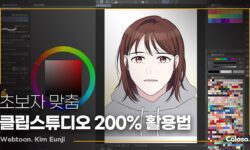



Thanks A Lot