Unreal Engine 5 Course for Archviz by Denis Gandra
Release date:2022, June
Author:Denis Gandra
Skill level:Beginner
Language:English
Exercise files:Yes
- Get all the files you need to study with me from ZERO
- Learn how to light indoor and outdoor environments with correct bounces
- Learn together with me from scratch, from installation to final presentation
- Learn to save project time by creating your own library
- Natural and artificial lights
- And much more…
The course has more than 50 hours of straight content, covering the details, concepts and fundamentals (theory + technique) From installation, from Scratch! How to import files, which file format is the best choice, and much more. All classes with Portuguese and English audio!



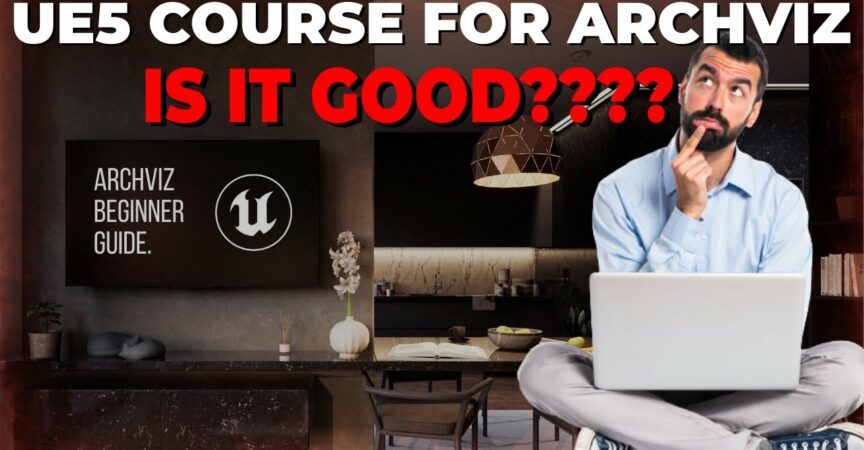

 Channel
Channel






Curso Unreal Engine 5 para Archviz por Denis Gandra apenas em ingles nao tem portugues
I need it in portuguese 🙁