Release date:2019, June 28
Author:Luccas Schmigel
Skill level:Beginner
Language:Portuguese-Br
Exercise files:Yes
In this course you will learn the Blueprints Fundamentals. This is the first step to start creating your own games and projects, and to begin to understand the Unreal Engine. There are more than 250 lessons, prepared in a didactic way.
The couse was recorded in Portuguese, but many English speaker students can follow with the English Captions.
—-
What are Blueprints? Blueprints are the visual system that frees the user from direct contact with programming language. C++ code are visually represented within the engine. This way you can create whole games and project without having to know the programming language used in the background.
Therefore, this course goal is not to show you countless lessons so you can just copy. I will teach you the whys of every fundamental and you can apply all you learned in any kind of project as you wish. It is this fact that most students like about this course.
Still in doubt? Access some classes available for free.
= = = Content Description = = = =
In this course we will see all Blueprints fundamentals so you can start creating your own games. Unreal Engine allows you to create interactive projects and games and using the same tools used by large AAA studios and indies developers around the world. If you want to start your career in game development with one of the best engines in the market, this is your course.
We will learn about variables, Events, Functions, Blueprint Communication , Materials, Timelines, Vectors, First and Third Person Characters, Interfaces, and then use all this knowledge to publish our first Project for Windows. This course is not a tutorial that will show you just how to create a game. The proposal is to teach you the fundamentals before you start making the first project. If you already have any knowledge, you can skip the initial classes and go straight to the practical classes.
= = = What do I need to know to start the course? = = =
You need no previous experience with games to follow this course.
But you need to have some basic knowledge in Unreal. How to navigate and basic editor navigation.
>> The couse was recorded in Portuguese, but many English speaker students can follow with the English Captions.
Watch online or Download for Free
01. Introdução (Introduction)
01. Course Introduction (Introdução ao Curso)
02. Content Description
03. Descrição do conteúdo
02. Fundamentals (Fundamentos)
01. What are Blueprints (O que são Blueprints)
02. Blueprint Structure (Estrutura de uma Blueprint)
03. Execution Order (Ordem de Execução)
04. Comments (Comentários)
05. Reroute Node
06. Types of Nodes (Tipos de Nós)
03. Variáveis (Variables)
02. What are Variables (O que são Variáveis)
03. Integer
04. Float
05. Boolean
06. Vector
07. Rotator
08. String, Text and Name
09. String Operators (Operadores String)
10. Math Operators (Operadores Matemáticos)
11. Conditionals (Condicionais)
12. Get and Set
13. Public and Private Variables (Variável Pública e Privada)
14. Editable Variable (Variável Editável)
15. Expose On Spawn
04. Arrays
01. What are Arrays (O que são Arrays)
02. Creating an Array (Criando um Array)
03. Get
04. Find Item
05. Length
06. Last Index
07. Contains Item
08. Insert Item
09. Remove Item
10. Clear
11. Append Array
12. Arrays Exercise (Exercício)
13. Arrays Exercise – Solution (Solução)
14. Arrays Exercise – Actor Array Bug
05. Flow Control
01. Branch
02. Sequence
03. For Loop
04. While Loop
05. Do N
06. Do Once
07. Flip Flop
08. Gate
09. Multi Gate
10. Flow Control Exercise (Exercício)
11. Flow Control Exercise – Solution (Solução)
06. Events, Functions and Macros (Eventos, Funções e Macros)
01. What are Events, Functions and Macros (O que são Eventos, Funções e Macros)
02. Use Cases (Aplicação)
03. Collapse Nodes
04. Events (Eventos)
05. Events – Custom Events
06. Events – Inputs
07. Functions (Funções)
08. Functions – Inputs e Outputs
09. Macros
10. Macros and Execution (Macros e Execução)
11. Macros Library
12. Evento, Functions and Macros Exercise (Exercício)
13. Events, Functions and Macros Exercise – Solution (Solução)
07. Enums
01. What are Enums (O que são Enums)
02. Get and Set
03. Creating Enums (Criando Enums)
04. Compare Values (Comparar Valores)
05. Switch on Enum
08. Classes
01. A Game Structure (Estrutura de um Jogo)
02. Actors
03. Components (Componentes)
04. Game Mode
05. Pawn
06. Character
07. Controller
09. Actors
01. Static Mesh
02. Transformations (Transformações)
03. Spawn and Destroy Actors
04. isValid
05. Get All Actors
06. Skeletal Mesh
07. Triggers
08. Actor Has Tag
09. Actors – Exercise (Exercício)
10. Actors – Exercise Solution (Solução)
10. Blueprint Communication (Comunicação entre Blueprints)
01. Blueprint Communication (Comunicações entre Blueprints)
02. Direct Communication (Comunicação Direta)
03. Cast – Theory (Conceito)
04. Cast – How to Use (Implementação)
05. Blueprint Interface – Theory (Conceito)
06. Blueprint Interface – How to Use (Implementação)
07. Blueprint Interface – Inputs
08. Blueprint Interface – Outputs
09. Event Dispatcher – Theory (Conceito)
10. Event Dispatcher – How to Use (Implementação)
11. First Person Character (Personagem em Primeira Pessoa)
01. Theory (Conceito)
02. GameMode and Default Pawn
03. Camera
04. Player Input
05. Mouse – Camera Control (Controle da Camera)
06. Mouse – Camera Control 2 (Controle da Camera 2)
07. GamePad – Camera Control (Controle da Camera)
08. Keyboard – Movement Control (Teclado – Controle do Movimento)
09. GamePad – Controle do Movimento (Movement Control)
10. Jump, Crouch and Interact (Pular, Agachar e Interagir)
11. Walk and Crouch Speed (Walk e Crouch Speed)
12. Sprint (Corrida)
13. Creation Stages (Etapas de Criação)
14. Interaction with Objects (Interação com Objetos)
15. Grab Objects (Pegar Objetos)
16. Throw Objects (Arremessar Objetos)
12. Controlling the Time (Controlando o Tempo)
01. Timeline
02. Timeline – Float Track
03. Timeline – Vector Track
04. Timeline – Event Track
05. Timeline – Color Track
06. Timeline – Float Track Movement
07. Timeline – Vector Track Movement
08. Timeline – Event Track Movement
09. Timeline – Color Track Material
10. Timeline – Curves
11. Timeline – Custom Curves
12. Timeline – Loop
13. Timeline – Length
14. Timeline – Playback Position
15. Timeline – Auto Play
16. Timeline – Ignore Time Dilation
17. Timeline – Inputs
18. Timeline – Outputs
19. Timer – Set Timer By Event and Clear Timer
20. Timer – Set Timer By Function and Clear Timer
21. Delta Time
22. FPS (Frames Per Second)
23. Tick – Movement Theory
24. Tick – Movement
25. Tick – Constant Velocity (Velocidade Constante)
26. Controlling the Time – Exercise (Controlando o Tempo – Exercício)
27. Controlling the Time – Solution (Controlando o Tempo – Exercício Solução)
13. Controlling the Space (Controlando o Espaço)
01. Vector
02. Origin (Origem)
03. Vector Direction (Direção do Vetor)
04. Vector Length (Comprimento do Vetor)
05. Distance betweern Actors (Distância entre Actors)
06. Normalized Vector (Vetor Normalizado)
07. Normalize Vector
08. Forward Vector
09. Right Vector
10. Up Vector
11. Rotate Vector
12. Rotation from XVector
13. Find Look at Rotation
14. Velocity (Velocidade)
14. Controlling the Color (Controlando a Cor)
01. PBR Workflow
02. Materials
03. Creating a Material (Criando um Material)
04. Base Color
05. Metallic
06. Roughness
07. Texturas
08. UV
09. Texture Coordinate
10. Emissive Color
11. Normal Map e Ambient Occlusion
12. Lerp
13. Scalar Parameter
14. Vector Parameter
15. Texture Parameter
16. Change Parameters using Blueprints (Alterando Parâmetros com Blueprints)
17. Material Instance
18. Material Instance using Blueprints (Criando um Material Instance com Blueprints)
15. Controlling the Interface (Controlando a Interface)
01. Theory (Conceito)
02. Widget Blueprint
03. Anchor Point
04. Horizontal, Vertical Box and Grid Panel
05. Add and Remove Widget from Viewport (Adicionar e Remover Widgets)
06. Input Mode
07. Mouse Cursor (Cursor do Mouse)
08. Set Focus
09. Buttons – Interface ()otões – Interface
10. Buttons – Visual (Botões – Aparência)
11. Pause Menu
12. Text (Texto)
13. Text – Visual (Texto – Aparência)
14. Text – Materials (Texto – Materiais)
15. Text – Custom Fonts (Texto – Fontes Personalizadas)
16. Text – Dynamic Text (Texto – Texto Dinâmico)
17. Text – Input (Texto – Input Text)
16. The Grid – Criando nosso primeiro jogo completo
01. Introduction (Introdução)
03. Scope (Escopo)
04. References (Referências)
05. SGDD (Short Game Design Document)
06. Blueprints Cards
07. Diagram
08. Level Layout
09. Level Blockout 1
10. Game Mode and Game State
11. Player – Basic Movement
12. Level Blockout 2
13. Player – Mesh and Material
14. Player – Material
15. Player – Sprint and Shooting (Corrida e Tiro)
16. Player – Animation (Animação)
17. Player – Animation Sprint (Animação Corrida)
18. Player – Animation Jump (Animação Pulo)
19. Player – Animation Shooting (Animação Tiro)
20. Player – Camera
21. Player – Gun
22. Player – Custom Gun
23. Player – Gun Shooting (Arma Tiro)
24. Player – Gun Projectile (Arma Projétil)
25. Enemy – Mesh
26. Enemy – Animation
27. Enemy – Damage and Death
28. Enemy – See Player (Perceber Player)
29. Skysphere
30. Scene – Blocks (Cenário – Blocos)
31. Scene – Blocks Materials (Cenário – Material Blocos)
32. Scene – Material Glow
33. Player – Gun Material (Arma Material)
34. Enemy – Shooting (Tiro)
35. Player – Receive Damage (Receber Dano)
36. Player – Restore Health (Restaurar Vida)
37. Player – Death (Morte)
38. Player – HUD
39. Player – HUD Health
40. Menu – Pause Menu
41. Menu – Pause Menu Visual
42. Menu – Custom Font (Fonte Personalizada)
43. Menu – Dead Menu
44. Restart Game
45. Keys (Chaves)
46. Keys – Animation (Chaves – Animação)
47. Keys – Child Blueprint
48. Player – Grab Keys (Pegar Chaves)
49. Game Mode – Grab Keys (Pegar Chaves)
50. Player – HUD Keys (Chaves)
51. Totem
52. Totem – Animation (Animação)
53. Totem – Interaction (Interação)
54. Totem – Place Keys (Colocar Chaves)
55. Totem – Organize (Organização)
56. Pink Path (Caminho Rosa)
57. Green Path (Caminho Verde)
58. Green Path – Plataforms (Plataformas)
59. Blue Path – Portals (Portais)
60. Blue Path – Teleportation
61. Blue Path
62. Player – Dead by Falling (Morte por Queda)
63. Level Portal
64. Level Portal – Event Dispatcher
65. Colors and Post Process (Cores)
66. Texts
67. Level Boss
68. Bug #1 – Enemy Overlay (Inimigo Overlay)
69. Bug #2 – Keys Spawn
70. Bug #3 – Restart Checkpoint Rotation
71. Bug #4 – Shooting Animation (Animação do Tiro)
72. Enemy – Projectile Impact (Impacto do projétil)
73. Game Mode – Win Game
74. Level Portal – Credits
75. Level – Credits
76. Menu Principal
77. Menu Principal – Widget
78. Audio
79. A Better Code – isValid (Melhorando o Código)
80. A Better Code – Actor Tick (Melhorando nosso código)
81. A Better Code – Global Colors (Melhorando nosso código – Cores Globais)
82. Splash Screen
83. The End – Compilation
77. Menu Principal – Widget.vtt
17. Third Person Character (Personagem em Terceira Pessoa)
01. Concept (Conceito)
02. Movement – Fixed Camera (Movimento – Camera Fixa)
03. Rotation – Fixed Camera Top (Rotação – Camera Fixa Topo)
04. Rotation – Fixed Camera Perspective (Rotação – Camera Fixa Perspectiva)
05. Movement – Fixed Camera Perspective (Movimento – Camera Fixa Perspectiva)
06. Movement – Player (Movimento – Jogador)
07. Rotation – Player Camera Rig (Rotação – Jogador Rig Camera)
08. Rotation – Player Shoulder Camera (Rotação – Jogador Shoulder Camera)
09. Change Cameras (Alternar entre Cameras)
10. Jump, Crouch and Projectile (Pulo, Crouch e Projétil)
[Udemy] Unreal Engine 4 Class Blueprints (PT-BR, Eng Subs)_Subtitles.7z
[Udemy] Unreal Engine 4 Class Blueprints (PT-BR, Eng Subs).7z
Join us on
 Channel and
Channel and  Group
Group



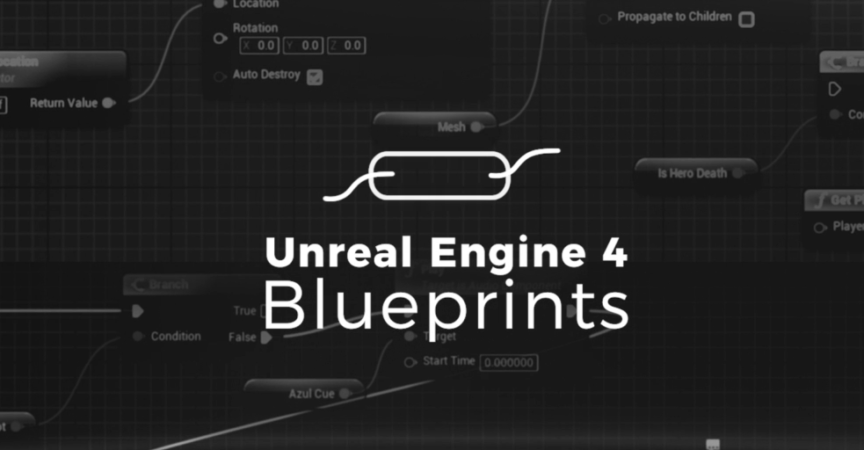

 Channel
Channel






You are the best guys
This is already uploaded before but just change picture
really? I can’t find it
subtitles zip file have errors
subtitle zip fie have errors please fix it
reupload subutitle file please it have erros when extract
Video 2 is missing in Chapter 16. Please fix it.
And thanks for uploading this course.