Unreal Engine 5 – quick guide for beginner by Grim Future Studio
Release date:2023, June
Duration:01 h 57 m
Author:Grim Future Studio
Skill level:Beginner
Language:English
Exercise files:Yes
Embark on your journey into game development with the “Basic Runner Project with Unreal Engine” course. Designed for beginners, this course offers a simplified and straightforward approach to learning the basics of Unreal Engine by creating a basic runner project.
In this course, you’ll be guided through a series of easy steps to follow, allowing you to grasp the fundamental concepts and techniques of game development in Unreal Engine. With a total duration of approximately 2 hours, this course offers a quick and efficient way to make significant progress in your learning journey.
While this course focuses on providing step-by-step instructions rather than comprehensive explanations, it is an excellent starting point for beginners who want hands-on experience and a solid foundation in Unreal Engine. By following the provided steps correctly, you can complete the course in approximately 2 hours, making it an efficient and time-effective learning resource.
Throughout the course, you’ll learn essential skills such as setting up the project, creating the game environment, implementing player controls, and adding basic gameplay mechanics. Following these steps will give you a practical understanding of the core concepts and workflows of creating a basic runner project.
Whether you’re an aspiring game developer or simply curious about Unreal Engine, this course offers a quick and accessible entry point into the world of game development. By dedicating a few hours, you can take a significant step forward in your learning journey and start building your projects with Unreal Engine.
Get ready to dive into game development and create your basic runner project with Unreal Engine. Enroll in this course and embark on an exciting learning adventure that will empower you to bring your game ideas to life.





 Channel
Channel




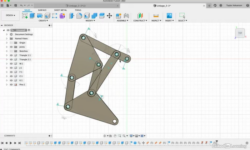

Hello Strawberry
Is video 8 missing?
Why are video 7 and video 8 on the same link?
Tks -_~
Mediafile checks the file’s checksum to verify if the files are identical. If they are, it creates an alias for the new file. It seems that someone who shared this course saved “video 7” as “video 8,” which is outside of my control, sorry
The same happens with other videos later on.
I think I understand, it’s just that you mixed the numbers, it’s not missing
Tks ^_~