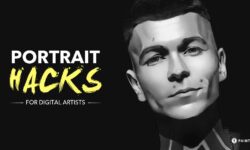Unreal 5 Niagara – Introduction To Niagara by Thomas Harle
Release date:2023, November
Duration:12 h 34 m
Author:Thomas Harle
Skill level:Beginner
Language:English
Exercise files:Yes
Welcome to my Unreal Engine 5 Niagara Course – Introduction to Niagara, here on Udemy. This course will take you from the basics of the Niagara UI and introductory template effects to a good understanding of all the inbuilt Modules available to use, covering more advanced concepts such as Collisions and the Attribute Reader. Over the course of 12 hours, all broken down into bite-sized 10-15 minute videos, we cover everything from the UI, Modules, Vectors and Forces, Animation, Materials, Collisions, Data Interfaces, and much more.
Each chapter contains many examples, full of handy comments, as well as many corresponding video lectures that explain in full detail what is being done and why – so you’re learning both the techniques being used and building up a base of background knowledge of first principal concepts, allowing you to build up your own effects in the future.
With industry-standard practices from my 15-year career, including 5 years of teaching Game Art at a Masters Degree level, this course will cover all various uses of Particle effects and Renderers – fully equipping you to add some Visual Effects life into your real-time scenes in Unreal Engine 5.



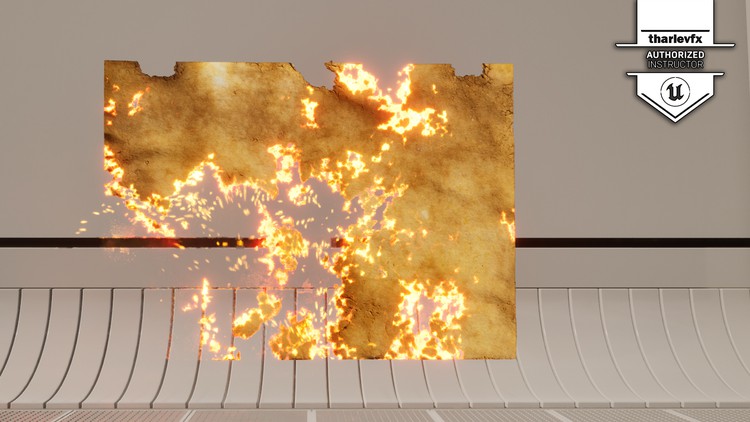

 Channel
Channel