Photoshop Fast-Track by Martin Perhiniak
Release date:2024, April
Duration:05 h 19 m
Author:Martin Perhiniak
Skill level:Beginner
Language:English
Exercise files:Yes
Are you ready to rapidly advance your Photoshop skills?
Whether you’re starting from scratch or aiming to boost your efficiency, my new Photoshop Fast-Track course on Udemy is tailored to make you proficient with the latest, most efficient, AI-enhanced workflows in Adobe Photoshop.
Who is this course for?
This course is ideal for:
- Absolute beginners who want to dive straight into the fun aspects without getting lost in a sea of features.
- Seasoned creative professionals looking to refresh their skills and stay ahead in the fast-evolving digital landscape.
In short, if you’re looking to work faster in Photoshop while enhancing your creativity, this is the course you’ve been seeking.
Photoshop Fast-Track is a project-based course that emphasizes workflow-focused learning.
You’ll begin with straightforward creative projects and swiftly progress to more challenging designs, boosting your confidence and building a robust portfolio along the way.
What will you learn?
Say goodbye to disjointed tutorials that add confusion rather than building practical skills and confidence.
You will:
- Master the latest and most effective Photoshop workflows to enhance your speed and quality of work.
- Develop hands-on skills through projects that mirror real-world challenges.
- Create unique, portfolio-worthy pieces that showcase your creativity.
Key Benefits of this course:
- Efficiency and Speed: Navigate Photoshop like a pro, significantly reducing project completion times.
- Creative Freedom: This project-driven approach fosters experimentation and personal expression, allowing you to develop a design style that is uniquely yours.
- Portfolio-Ready Projects: Each assignment you complete adds a standout piece to your portfolio, enhancing your visibility in the job market or freelance sphere.
- Flexible Learning Structure: Customize your learning experience by selecting modules of interest or completing them sequentially. You’re in control of your learning journey.
Types of Creative Projects Covered:
- Movie Poster Design
- Pattern Design
- Interior Design
- Animation
- Editorial Design
- Compositing
- Digital Art
- Typographic Composition
As you engage in these enjoyable projects, your portfolio expands, your confidence grows, and you evolve into a more proficient, creative, and versatile designer.
Whether you’re aspiring to enter graphic design, refresh your existing skills, or unleash your artistic vision, this course will accelerate your progress.
New Workflows Added Regularly
This course is continuously updated with new projects featuring emerging workflows as Adobe introduces new features. Your enrollment grants you access to an ever-expanding repository of exciting project-based learning.
Enroll in my new Photoshop Fast-Track course today and start leveraging the latest, most effective AI-enhanced workflows in Adobe Photoshop!





 Channel
Channel




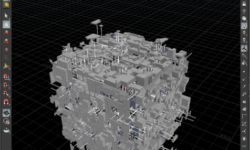

Please add
Unreal Engine 5 C++ Multiplayer Shooter