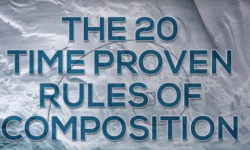Master Character Design In Blender For Unity & Unreal Engine
Release date:2023, August
Duration:07 h 23 m
Author:Abdelilah Hamdani
Skill level:Beginner
Language:English
Exercise files:Yes
Unleash your creativity and embark on an immersive journey into the captivating world of character design. This comprehensive course is designed to equip you with the skills and knowledge needed to create stunning and animated characters from scratch using Blender. From modeling to texturing, rigging to animation, and finally exporting to Unreal Engine for seamless gameplay integration, this course covers it all.





 Channel
Channel