Make a 2D Idle Clicker Game – Unreal Engine 5 Blueprint by Pixel Helmet
Release date:2023, December
Duration:12 h 03 m
Author:Pixel Helmet
Skill level:Beginner
Language:English
Exercise files:Yes
This course is designed to take you through the exciting realm of 2D game development using Unreal Engine 5.
In this comprehensive course, you’ll learn how to craft a 2D Idle Clicker game from scratch, reminiscent of popular titles like Clicker Heroes and Cookie Clicker. You’ll be guided through the entire process, covering project setup, game mechanics, and user interface creation—all achieved without delving into any code.
Ideal for beginners and aspiring game developers, this course ensures that you acquire the essential knowledge and tools to construct your paper 2D game through Unreal Engine 5 Blueprints. While it focuses on creating a clicker game, it also hones your skills for general 2D game development within Unreal Engine 5.
Hands-on experience with Unreal Engine 2D awaits you! Dive into easy-to-follow videos that introduce you to the basics of 2D game development. You’ll progress from foundational aspects to level and character design, immersive gameplay mechanics, and incorporating audio and visual effects.
This course covers a gamut of topics, including:
- Crafting tile sets & tile maps.
- Incorporating static and animated 2D assets.
- Implementing mouse cursor interactions for enemy spawning, damage, and elimination.
- Building an item shop with purchasable items.
- Developing an auto-click feature for automated damage dealing.
- Integrating multiple levels with seamless switching.
- Displaying floating combat text.
- Crafting 2D UI elements and world-spawned UI.
- Incorporating UI tooltips.
- Implementing an ascension mechanic for enhanced replayability and damage progression.
- Adding visual and sound effects.
Why learn from me? I’m Moustafa Nafei, the director and developer of Farmtale on Steam, crafted entirely using Blueprints. With extensive experience in game development and teaching, having instructed over 30,000 students across platforms, I’ll guide you through best practices for optimized and game-ready performance.
This course caters to:
- Individuals (novice or intermediate) keen on crafting a 2D Idle Clicker Game in Unreal Engine 5.
- Those aspiring to master 2D game creation in Unreal Engine 5.
- Seasoned game developers aiming to refine their skills.
- Game designers and artists looking to venture into game programming.
Let’s get started with Lesson 1! Whether you’re new to game development or aiming to enhance your expertise, this course is tailored for your journey into Unreal Engine 5’s 2D game development realm.




 Channel
Channel



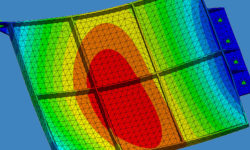


i upload this course [Make a 2D Idle Clicker Game – Unreal Engine 5 Blueprint] on mega but i didn’t get premium on mediafile please help
account username is al###
already done, thanks for sharing
Thanks for sharing